Cybersecurity Checklist for Families: 25 Steps to Digital Safety
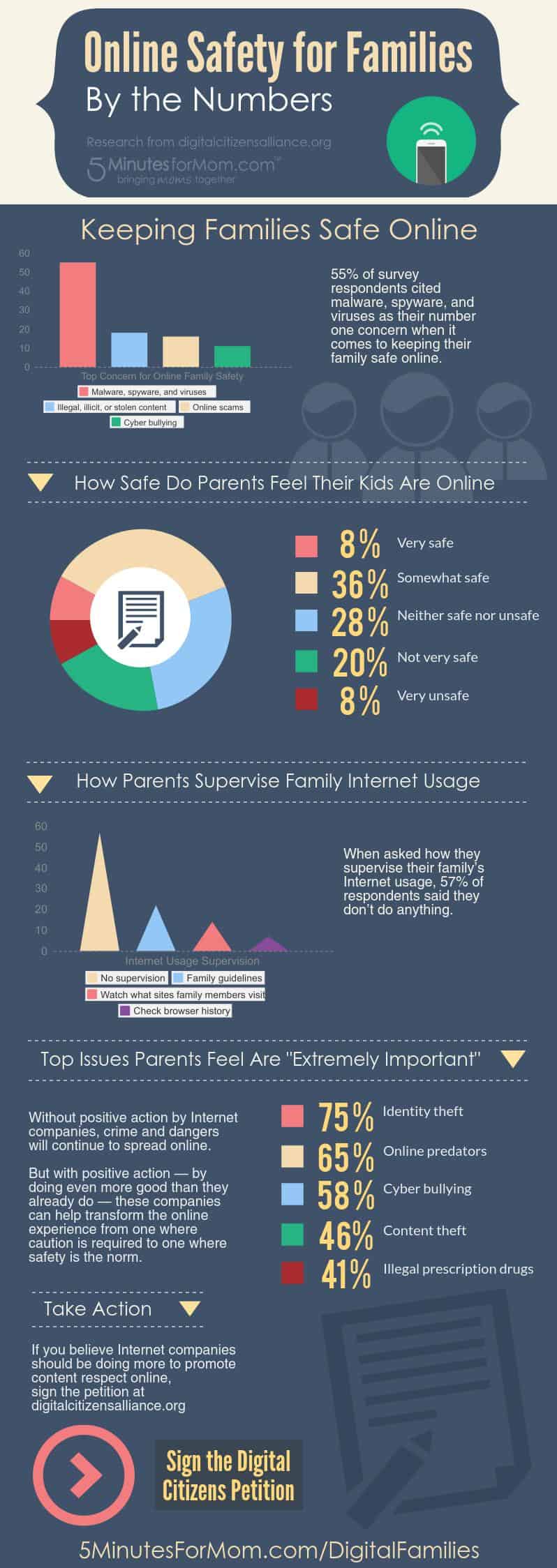
In today's digital age, our families are more connected than ever before. From online learning and video games to social media and streaming services, the internet has become an integral part of our daily lives. But with this increased connectivity comes a growing need for cybersecurity awareness and protection.
Many parents feel overwhelmed by the complexities of the digital world and struggle to keep up with the latest threats. It's tough trying to juggle work, family life, and then also becoming a cybersecurity expert overnight. Ensuring your kids are safe online can feel like a constant battle against an invisible enemy.
This post aims to provide families with a practical and actionable cybersecurity checklist. By following these 25 steps, you can significantly enhance your family's digital safety and protect yourselves from online threats. Think of this as your family's digital safety manual, designed to make the online world a safer and more enjoyable place.
This checklist offers a comprehensive approach to family cybersecurity, covering topics like password management, social media safety, device security, privacy settings, and online communication. By implementing these steps, families can create a safer digital environment, protect their personal information, and foster responsible online habits. It’s about creating a culture of cybersecurity awareness within your home, empowering everyone to navigate the online world with confidence.
Strong Passwords and Password Management
This section focuses on creating and managing strong, unique passwords for all online accounts. It emphasizes the importance of using a password manager to securely store and generate passwords. I remember back in the day, when I used my dog's name as my password for everything! Little did I know how vulnerable that made me. Now, with a family and their multiple accounts, the stakes are even higher. A strong password is like the gatekeeper to your digital kingdom. It's the first line of defense against hackers and identity thieves. Using a password manager is like having a reliable, digital vault where all your passwords are kept safe and sound. This makes it easier to remember complex passwords and ensures each account has a unique and robust defense.
Password managers not only store your passwords but also suggest strong, random ones, making them incredibly difficult to crack. They also help prevent password reuse, a common mistake that leaves many vulnerable to attack. Imagine a master key that unlocks every door in your house. That’s what reusing the same password across multiple accounts is like in the digital world. If one account is compromised, all others are at risk. So, take the time to create strong, unique passwords for each of your online accounts, and consider using a password manager to make the process easier and more secure. It's a small investment that can save you a lot of headaches down the road.
Securing Your Devices
This part details how to secure your family's computers, smartphones, and tablets. It covers topics such as enabling device encryption, setting up strong passcodes, and installing antivirus software. Securing your devices is akin to locking your doors and windows at night. It’s a fundamental step in protecting your personal information from unauthorized access. Device encryption scrambles the data on your device, making it unreadable to anyone without the correct passcode. This is especially important if your device is lost or stolen. Setting up strong passcodes is another essential measure. Avoid using easily guessable passcodes like "1234" or your birthday. Instead, opt for longer, more complex passcodes that include a mix of letters, numbers, and symbols. Installing antivirus software is like hiring a security guard for your device. It scans for and removes malicious software, such as viruses and malware, that can compromise your device and steal your data.
Keep your operating systems and apps up to date. Software updates often include security patches that fix vulnerabilities that hackers could exploit. Enable automatic updates whenever possible to ensure your devices are always protected. By taking these steps, you can create a secure environment for your family to use their devices without fear of being compromised.
Social Media Safety
Social media safety is about navigating platforms like Facebook, Instagram, and Tik Tok responsibly. This section outlines how to manage privacy settings, be mindful of what you share, and recognize and avoid scams and fake profiles. Social media platforms have become integral to our lives, but they can also be a breeding ground for privacy risks and scams. Managing privacy settings is crucial for controlling who can see your posts, photos, and personal information. Take the time to review and adjust your privacy settings on each platform you use. Be mindful of what you share online. Avoid posting sensitive information, such as your address, phone number, or financial details. Once something is online, it's difficult to remove completely.
Be wary of friend requests from people you don't know. Fake profiles are often used to collect personal information or spread malware. If you're unsure about a friend request, don't accept it. Teach your children about the dangers of oversharing and the importance of protecting their privacy online. Emphasize that they should never share personal information with strangers or click on suspicious links. By following these guidelines, you can help your family stay safe and protected on social media.
Privacy Settings and Online Communication
This focuses on understanding and utilizing privacy settings on various platforms and promoting responsible online communication habits, including being respectful and avoiding cyberbullying. Privacy settings are your shield in the digital world, controlling who sees what you share and who can contact you. Learning how to use these settings effectively is crucial for protecting your personal information and online reputation. Encourage your family to review and adjust their privacy settings on all platforms they use, including social media, email, and messaging apps. Emphasize the importance of being respectful in online communication. Cyberbullying can have devastating consequences, so it's essential to teach children about empathy and responsible online behavior. Encourage them to think before they post and to treat others with kindness and respect.
Talk to your children about the potential risks of sharing personal information online and encourage them to come to you if they encounter any uncomfortable or concerning situations. Promote open and honest communication about online safety and responsible behavior. By fostering a culture of respect and privacy awareness, you can help your family navigate the digital world safely and responsibly.
Monitoring Software and Parental Controls
Parental controls are tools that allow you to manage your children's online activity, set time limits, block inappropriate content, and monitor their communication. This section explains how to use these tools effectively to create a safe online environment for your children. Monitoring software takes parental controls a step further, providing more detailed insights into your children's online activity, such as their browsing history, social media interactions, and messages. These tools can be invaluable for detecting potential risks and intervening early if necessary.
Consider the specific needs and ages of your children when choosing parental control and monitoring tools.
Younger children may benefit from more restrictive controls, while older children may require more nuanced guidance and monitoring. Communicate with your children about the use of parental controls and monitoring software. Explain why you're using these tools and how they can help protect them from online dangers. Foster trust and open communication to create a collaborative approach to online safety. Parental controls are not a substitute for open and honest communication. Encourage your children to come to you if they have any concerns or questions about their online experiences. By combining parental controls with ongoing communication and education, you can create a safe and supportive online environment for your children.
Recognizing and Avoiding Phishing Scams
This is about identifying and avoiding phishing emails, messages, and websites that attempt to steal your personal information. Phishing scams are a common threat in the digital world, designed to trick you into revealing sensitive information such as passwords, credit card numbers, and bank account details. These scams often come in the form of emails, messages, or websites that look legitimate but are actually fake. They may mimic well-known brands or organizations, such as banks, government agencies, or social media platforms.
Be wary of unsolicited emails or messages asking for personal information. Legitimate organizations rarely request sensitive information via email or message. Check the sender's email address carefully. Phishing emails often come from email addresses that are slightly different from the real ones. Look for typos, grammatical errors, or inconsistencies in the email or website. These are often red flags indicating a phishing scam. Hover your mouse over links before clicking on them to see where they lead. If the link looks suspicious or doesn't match the content of the email, don't click on it.
Fun Facts about Cybersecurity Checklist
Did you know the first computer virus was created in the early 1970s and was called "Creeper"? Cybersecurity isn't just a modern concern; it's been an ongoing battle for decades! Another fun fact: a survey showed that many people still use "password" as their password, despite knowing it's not secure. Think about it! The internet has revolutionized our lives, but it also comes with inherent risks. That’s where a comprehensive cybersecurity checklist comes in. It's a blueprint for protecting your family in the digital world, addressing everything from password hygiene to social media safety.
Cybersecurity isn't just about technology; it's about people. The weakest link in any security system is often human error. By educating your family about common threats and best practices, you can empower them to make smart choices online. Think of a cybersecurity checklist as a digital seatbelt. You might not think you need it until you're in an accident, but it's always better to be prepared. By taking proactive steps to secure your family's online activities, you can minimize your risk of becoming a victim of cybercrime. From securing your devices to teaching your kids about online safety, every item on the checklist plays a crucial role in protecting your family's digital well-being.
How to Create a Family Cybersecurity Plan
Creating a family cybersecurity plan involves several key steps, starting with assessing your current security posture. This means identifying the devices your family uses, the online accounts you have, and the types of information you share online. Next, prioritize the most important security measures based on your family's needs and risk profile. For example, if your children are active on social media, focusing on social media safety may be a top priority.
Establish clear guidelines and expectations for online behavior. This includes rules about password management, social media usage, online communication, and downloading software. Make sure everyone in the family understands and agrees to these guidelines. Regularly review and update your cybersecurity plan as needed. New threats and technologies emerge constantly, so it's important to stay informed and adapt your plan accordingly. Consider using a shared document or spreadsheet to keep track of your cybersecurity plan and track your progress. This can help ensure that everyone is on the same page and that all important security measures are being addressed. Remember, creating a family cybersecurity plan is an ongoing process, not a one-time event. By making it a part of your family's routine, you can create a culture of cybersecurity awareness and protect your family in the digital world.
What If My Family Becomes a Victim of Cybercrime?
If your family becomes a victim of cybercrime, it's important to act quickly and decisively. The first step is to assess the damage and determine the extent of the compromise. This may involve checking your bank accounts and credit reports for unauthorized activity, changing your passwords, and notifying affected parties.
Report the incident to the appropriate authorities, such as the police or the Federal Trade Commission (FTC). This can help them investigate the crime and prevent others from becoming victims. Consider hiring a cybersecurity expert to help you recover from the attack and prevent future incidents. They can provide guidance on securing your devices and accounts, cleaning up malware, and restoring your data. Learn from the experience and take steps to prevent future incidents. This may involve updating your cybersecurity plan, educating your family about common threats, and implementing stronger security measures. Remember, becoming a victim of cybercrime can be a stressful and overwhelming experience, but it's important to stay calm and take the necessary steps to protect yourself and your family. By acting quickly and decisively, you can minimize the damage and prevent future incidents.
Cybersecurity Checklist for Families: 25 Steps to Digital Safety
Here is a list of Cybersecurity Checklist for Families: 25 Steps to Digital Safety:
- Enable multi-factor authentication (MFA) on all accounts that offer it.
- Use a password manager to create and store strong, unique passwords.
- Secure your home Wi-Fi network with a strong password and encryption.
- Update your operating systems, apps, and software regularly.
- Install and maintain antivirus software on all devices.
- Enable firewalls on your computers and routers.
- Back up your important data regularly to an external drive or cloud service.
- Educate your family about phishing scams and how to avoid them.
- Be cautious of suspicious emails, messages, and websites.
- Review and adjust your privacy settings on social media platforms.
- Limit the amount of personal information you share online.
- Use strong passcodes on your smartphones and tablets.
- Enable device encryption on your computers and mobile devices.
- Set up parental controls on your children's devices.
- Monitor your children's online activity and communication.
- Talk to your children about online safety and responsible behavior.
- Teach your children about cyberbullying and how to report it.
- Be wary of friend requests from people you don't know.
- Avoid clicking on suspicious links or downloading files from unknown sources.
- Use a VPN when connecting to public Wi-Fi networks.
- Secure your Io T devices, such as smart TVs and security cameras.
- Disable location services when not needed.
- Be careful about sharing photos and videos online.
- Shred or securely delete sensitive documents before discarding them.
- Monitor your credit reports regularly for signs of identity theft.
Questions and Answers
Here are some frequently asked questions about family cybersecurity:
Q: What is the most important thing I can do to protect my family online?
A: Enabling multi-factor authentication (MFA) on all accounts that offer it is the single most important thing you can do. MFA adds an extra layer of security by requiring a second form of verification, such as a code sent to your phone, in addition to your password.
Q: How can I help my children stay safe on social media?
A: Talk to your children about the risks of oversharing, the importance of protecting their privacy, and the potential for cyberbullying. Review their privacy settings together and encourage them to come to you if they encounter any uncomfortable or concerning situations.
Q: What should I do if I think my family has been a victim of cybercrime?
A: Assess the damage, change your passwords, notify affected parties, report the incident to the authorities, and consider hiring a cybersecurity expert to help you recover and prevent future incidents.
Q: How often should I update my cybersecurity plan?
A: Regularly review and update your cybersecurity plan as needed, at least once a year or whenever there are significant changes in your family's online activities or new threats emerge.
Conclusion of Cybersecurity Checklist for Families: 25 Steps to Digital Safety
Protecting your family in the digital age requires a proactive and ongoing effort. By following these 25 steps, you can significantly enhance your family's cybersecurity posture and protect yourselves from online threats. Remember to stay informed, adapt to new challenges, and make cybersecurity a part of your family's routine. A strong password, a secure device, and an educated family are the best defenses against the ever-evolving landscape of cybercrime. So, take action today and create a safer digital world for your family.
Post a Comment