Home Router Firmware Updates: Keep Your Network Secure
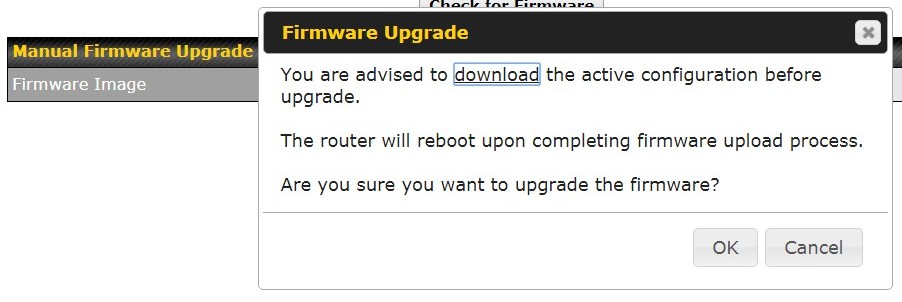
Imagine your home network as a cozy fortress, protecting all your precious data and connected devices. But what if there was a hidden crack in the wall, a secret passage that cybercriminals could exploit? That's where outdated router firmware comes in – a silent vulnerability that could compromise your entire digital life. Are you ready to learn how to secure your digital kingdom?
Let's face it, thinking about router updates probably ranks somewhere between doing your taxes and visiting the dentist on your list of favorite activities. It's easy to forget about that little box humming away in the corner until something goes wrong. Maybe your internet slows to a crawl, or you start seeing weird pop-ups on your devices. Perhaps you've heard horror stories about hacked networks and are starting to feel a little uneasy. The truth is, neglecting your router's firmware can leave you exposed to a whole host of digital threats.
This blog post is your guide to understanding why keeping your home router firmware up-to-date is crucial for maintaining a secure and reliable network. We'll break down the process, explain the risks of ignoring updates, and provide you with the knowledge you need to protect your digital life from cyber threats. It’s about making sure your home network is protected from potential vulnerabilities.
In short, keeping your router's firmware updated is a simple yet incredibly effective way to bolster your home network security. By understanding the importance of these updates and following the steps outlined, you can safeguard your personal information, connected devices, and overall online experience. Neglecting this critical task can leave you vulnerable to a wide range of cyber threats, but with a little effort, you can ensure your home network remains a safe and secure haven.
Why Router Firmware Updates Matter
This section is all about understanding why these updates are so important. I want to share a personal anecdote that brought the importance of this home for me and my family. I remember a few years ago, my internet started acting strangely. Pages would load slowly, and I kept getting disconnected from online games. I initially blamed my internet service provider, but after several frustrating calls, I realized the problem was likely on my end. A tech-savvy friend suggested I check my router's firmware, and to my surprise, it was several versions out of date!
Updating the firmware was surprisingly easy, and it completely resolved the issues I was experiencing. It was a real eye-opener, highlighting how vital these seemingly insignificant updates can be. Think of your router as the gatekeeper of your home network. It controls all the traffic flowing in and out, protecting your devices from external threats. Router firmware is essentially the operating system of your router, and just like any software, it needs regular updates to patch security vulnerabilities, improve performance, and add new features. When vulnerabilities are found, manufacturers release firmware updates to close those loopholes. Failing to install these updates leaves your router exposed, making it an easy target for hackers. They can exploit these vulnerabilities to gain access to your network, steal your personal information, install malware on your devices, or even use your network to launch attacks on others. Keeping your router firmware up-to-date is a proactive step you can take to protect your home network and maintain a secure online environment. It's a small task with a significant impact on your overall digital security.
What is Router Firmware?
Router firmware is essentially the operating system of your router. It's the software that controls all the functions of your device, from managing network traffic to enforcing security protocols. Think of it like the brain of your router, dictating how it operates and interacts with other devices on your network and the internet. Without firmware, your router would be nothing more than a useless piece of plastic and metal.
When manufacturers release firmware updates, they're essentially providing a software upgrade for your router. These updates often include bug fixes, security patches, and performance improvements. Sometimes, they may even add new features or functionalities to your router. Security patches are arguably the most critical component of firmware updates. As hackers discover new vulnerabilities in router software, manufacturers race to develop and release patches that close those loopholes. By installing these updates, you're essentially plugging the holes in your network's defenses, preventing hackers from exploiting known weaknesses. Performance improvements are another benefit of firmware updates. Manufacturers constantly work to optimize their router software, making it more efficient and reliable. These updates can improve your internet speed, reduce lag, and enhance the overall stability of your network. New features are sometimes added to firmware updates, offering expanded capabilities and functionalities. This could include improved parental controls, enhanced guest network options, or support for new networking protocols. Staying up-to-date with the latest firmware ensures that you're taking full advantage of your router's potential.
The History and Myths of Router Firmware Updates
The history of router firmware updates is relatively short, mirroring the evolution of home networking itself. Early routers were often simple devices with limited functionality and infrequent updates. As home networks became more complex and sophisticated, the need for regular firmware updates became increasingly apparent. The rise of cybercrime and the discovery of numerous router vulnerabilities further emphasized the importance of keeping these devices secure.
One common myth is that "if it ain't broke, don't fix it." This is a dangerous mindset when it comes to router firmware. Even if your network seems to be working fine, outdated firmware could still be harboring hidden vulnerabilities. Hackers are constantly searching for weaknesses in router software, and they often target devices that haven't been updated in a while. Another myth is that firmware updates are too complicated to install. While the process may have been daunting in the past, modern routers have made it incredibly easy to update your firmware. Most routers offer automatic update features, allowing you to schedule updates to occur automatically in the background. Even if your router doesn't have automatic updates, the manual update process is usually straightforward and well-documented. A third myth is that firmware updates are only necessary for high-end routers. This is simply not true. All routers, regardless of their price or features, are susceptible to vulnerabilities. In fact, cheaper routers are often more vulnerable due to their limited security features and less frequent updates. No matter what type of router you have, it's essential to keep its firmware up-to-date.
The Hidden Secret of Router Firmware Updates
The hidden secret is that firmware updates aren't just about fixing bugs and patching security holes; they're also about optimizing your router's performance and extending its lifespan. Many people treat their routers as disposable devices, replacing them every few years. However, with regular firmware updates, you can often keep your router running smoothly for much longer, saving you money in the long run.
One of the key benefits of firmware updates is improved network stability. Outdated firmware can lead to random disconnects, slow speeds, and other frustrating network issues. By installing the latest updates, you can often resolve these problems and enjoy a more reliable internet connection. Another hidden secret is that firmware updates can unlock new features and functionalities on your router. Manufacturers often add new capabilities to their routers through firmware updates, such as improved parental controls, enhanced guest network options, or support for new networking protocols. By staying up-to-date, you can take full advantage of your router's potential and expand its capabilities. Firmware updates can also improve your router's compatibility with other devices on your network. As new devices and technologies emerge, manufacturers often release firmware updates to ensure that their routers can seamlessly integrate with these new technologies. This can prevent compatibility issues and ensure that your entire network works together harmoniously.
Recommendations for Router Firmware Updates
My top recommendation is to enable automatic firmware updates on your router, if available. This is the easiest way to ensure that your router is always running the latest software, without you having to lift a finger. Most modern routers offer this feature, allowing you to schedule updates to occur automatically in the background.
If your router doesn't have automatic updates, make it a habit to check for updates manually on a regular basis. I recommend checking at least once a month, or more frequently if you're concerned about security. You can usually check for updates through your router's web interface or mobile app. When checking for updates manually, be sure to download the firmware directly from the manufacturer's website. This will help to prevent you from accidentally installing malicious software or a fake update. Before installing a firmware update, read the release notes carefully. This will give you an overview of the changes included in the update, such as bug fixes, security patches, and new features. It's also a good idea to back up your router's configuration before installing a firmware update. This will allow you to easily restore your router's settings if something goes wrong during the update process. After installing a firmware update, reboot your router to ensure that the changes take effect. This will also help to clear any temporary files or caches that may be interfering with the new software.
How to Check for Router Firmware Updates
Checking for router firmware updates is usually a straightforward process. The exact steps may vary depending on your router's manufacturer and model, but the general approach is similar across most devices. The most common method is to access your router's web interface through a web browser. To do this, you'll need to know your router's IP address. You can usually find this information in your router's manual or by searching online for your router's model number and "default IP address". Once you have the IP address, type it into your web browser's address bar and press Enter. This should take you to your router's login page. You'll need to enter your router's username and password to access the settings. If you've never changed these credentials, they are usually printed on a sticker on the router itself.
Once you're logged in, look for a section labeled "Firmware Update," "Software Update," or something similar. This section may be located under "Administration," "Maintenance," or "System Tools". Click on the "Check for Updates" button or similar option. Your router will then connect to the manufacturer's servers and check for any available firmware updates. If an update is available, you'll be prompted to download and install it. Follow the on-screen instructions carefully during the installation process. Be sure not to interrupt the update, as this could damage your router. Some routers also offer a mobile app that allows you to check for updates and manage your router's settings from your smartphone or tablet. Check if your router's manufacturer offers a mobile app and download it from your app store. The app usually provides a more user-friendly interface for managing your router and checking for updates.
Tips for Successful Router Firmware Updates
Before initiating a firmware update, ensure you have a stable internet connection. A dropped connection during the update process can corrupt the firmware and render your router unusable. It's best to perform the update when you're not actively using the internet for other tasks. Connect to your router via Ethernet cable instead of Wi-Fi, if possible. This provides a more reliable connection during the update.
Download the correct firmware version for your specific router model. Using the wrong firmware can damage your router. Double-check the model number and firmware version before proceeding. Do not interrupt the update process. Once the update has started, let it run to completion without turning off your router or disconnecting from the internet. This can take several minutes, so be patient. After the update is complete, reboot your router. This will ensure that the new firmware is properly loaded and that all settings are applied correctly. Reset your router to factory settings after a major firmware update. This can help to resolve any compatibility issues or conflicts with your previous settings. Be sure to back up your router's configuration before resetting it. Change your router's default password after updating the firmware. This is a basic security measure that can help to protect your network from unauthorized access.
Troubleshooting Common Firmware Update Issues
One common issue is a failed update. If the update process is interrupted or encounters an error, your router may become unresponsive or display error messages. In this case, try rebooting your router and attempting the update again. If the update continues to fail, consult your router's manual or the manufacturer's website for troubleshooting instructions. Another issue is a corrupted firmware file. If you downloaded the firmware from an untrusted source or the file was damaged during the download process, it may not install correctly. Make sure to download the firmware from the manufacturer's website and verify that the file is not corrupted before attempting to install it.
If you're experiencing connectivity issues after updating the firmware, try resetting your router to factory settings. This will clear any conflicting settings and allow you to start fresh. Be sure to back up your router's configuration before resetting it. If you're still having issues after resetting your router, try contacting the manufacturer's support team for assistance. They may be able to provide more specific troubleshooting steps or guidance. In some cases, a firmware update can introduce new bugs or compatibility issues. If you're experiencing problems after updating the firmware, check the manufacturer's website or online forums for reports of similar issues. There may be a workaround or a fix available. If all else fails, you may need to revert to a previous firmware version. This is usually possible through your router's web interface. However, be aware that reverting to an older firmware version may expose you to known security vulnerabilities.
Fun Facts About Router Firmware Updates
Did you know that some routers can automatically download and install firmware updates in the middle of the night, so you don't even have to think about it? It's like having a silent guardian that keeps your network safe and secure while you sleep! The first home routers didn't even have firmware updates. Security was an afterthought back then, which is pretty scary considering how much we rely on our home networks today.
Some hackers specifically target routers with outdated firmware, knowing they're easy targets. It's like leaving your front door unlocked – an invitation for trouble. The lifespan of a router can be significantly extended with regular firmware updates. Instead of replacing your router every few years, you can keep it running smoothly for much longer with a little bit of maintenance. Firmware updates aren't just about security; they can also improve your router's performance and add new features. It's like getting a free upgrade for your router! Some routers have a "recovery mode" that allows you to reinstall the firmware even if the router is completely bricked. It's like a secret emergency button that can save your router from disaster. The process of developing and testing firmware updates is complex and time-consuming. Manufacturers invest significant resources in ensuring that their firmware is secure and reliable. Firmware updates are a critical part of the overall security ecosystem. They help to keep our devices and networks safe from cyber threats.
How to Secure Your Router
Securing your router is about more than just updating the firmware, although that's a crucial first step. It's about creating a multi-layered defense that protects your network from various threats. Start by changing the default administrator password. This is one of the most basic security measures you can take. Hackers often target routers with default passwords, so changing it to a strong, unique password is essential.
Enable Wi-Fi encryption using WPA3, if your router supports it. This is the most secure encryption protocol currently available. If your router doesn't support WPA3, use WPA2 with a strong password. Create a guest network for visitors. This will prevent them from accessing your main network and your personal data. Disable WPS (Wi-Fi Protected Setup). This feature is often vulnerable to security exploits. Keep your router's firewall enabled. The firewall acts as a barrier between your network and the internet, blocking unauthorized access. Disable remote management, unless you need it. Remote management allows you to access your router's settings from anywhere in the world, but it can also be a security risk if not properly secured. Keep your router in a secure location. This will prevent unauthorized physical access to the device. Monitor your router's logs for suspicious activity. This can help you to detect and respond to potential security threats. Consider using a VPN (Virtual Private Network) to encrypt your internet traffic. This will add an extra layer of security and privacy to your online activities.
What if You Don't Update Your Router Firmware?
Imagine leaving your house unlocked every day. That's essentially what you're doing when you neglect your router firmware updates. The consequences can range from minor annoyances to serious security breaches. Your network becomes vulnerable to hackers who can exploit known security flaws in the outdated firmware.
Hackers can gain access to your personal information, such as passwords, credit card numbers, and banking details. They can install malware on your devices, such as viruses, spyware, and ransomware. They can use your network to launch attacks on other networks, making you an unwitting participant in cybercrime. Your internet speed can slow down, and your network can become unstable. Your connected devices, such as smart TVs, security cameras, and smart home appliances, can be compromised. You could face legal liability if your network is used to commit illegal activities. The cost of repairing the damage caused by a security breach can be significant. Your reputation can be damaged if your network is compromised. Your peace of mind can be shattered by the fear of being hacked. Neglecting your router firmware updates is simply not worth the risk. The potential consequences are far too severe to ignore.
List of Ways to Secure Your Router Firmware
Here are several actionable steps you can take to secure your router and protect your home network: Enable automatic firmware updates: This ensures your router always has the latest security patches. Change the default password: Use a strong, unique password for both the router's administration panel and Wi-Fi network. Enable WPA3 encryption: If your router supports it, WPA3 provides the strongest Wi-Fi security.
Create a guest network: Isolate visitors from your main network to prevent unauthorized access. Disable WPS: This feature is vulnerable and should be disabled for enhanced security. Enable the firewall: Ensure your router's built-in firewall is active to block malicious traffic. Disable remote management: Unless necessary, disable remote access to prevent unauthorized control. Keep your router physically secure: Prevent unauthorized access to the router itself. Regularly check logs: Monitor router logs for suspicious activity. Use a VPN: Encrypt your internet traffic for added security and privacy. Consider MAC address filtering: Allow only trusted devices to connect to your network. Enable intrusion detection: Monitor your network for unauthorized access attempts. Keep your router's software updated: Ensure all router software is up to date. Educate yourself on router security: Stay informed about the latest threats and security best practices. Regularly review your router's settings: Make sure your security settings are configured correctly.
Question and Answer
Here are some common questions and answers about router firmware updates:
Question: How often should I update my router's firmware?
Answer: Ideally, you should enable automatic updates if your router supports it. Otherwise, check for updates manually at least once a month or whenever the manufacturer releases a security advisory.
Question: Where can I find the latest firmware updates for my router?
Answer: The best place to find firmware updates is on the manufacturer's website. Be sure to download the correct firmware for your specific router model.
Question: What should I do if my router's firmware update fails?
Answer: First, try rebooting your router and attempting the update again. If the update continues to fail, consult your router's manual or the manufacturer's website for troubleshooting instructions.
Question: Is it safe to use third-party firmware on my router?
Answer: While some third-party firmware options offer advanced features and performance enhancements, they can also introduce security risks. It's generally best to stick with the manufacturer's official firmware unless you're an experienced user and understand the risks involved.
Conclusion of Home Router Firmware Updates: Keep Your Network Secure
In conclusion, keeping your home router firmware up-to-date is a fundamental aspect of maintaining a secure and reliable network. By understanding the importance of these updates, following the simple steps outlined in this post, and taking proactive measures to secure your router, you can safeguard your personal information, connected devices, and overall online experience. Don't let outdated firmware be the crack in your digital fortress. Take control of your network security today and enjoy the peace of mind that comes with knowing you're protected from cyber threats.
Post a Comment