Privacy Focused Web Browsers: Firefox vs Brave vs DuckDuckGo
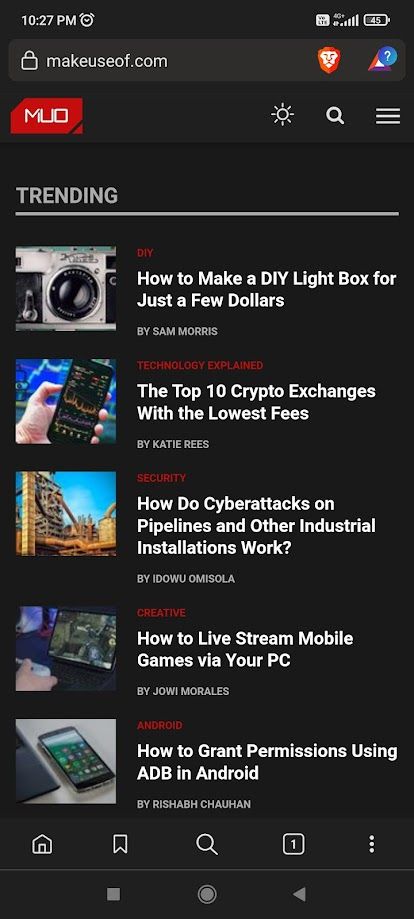
Ever feel like you're being watched online? Like every click, every search, every fleeting thought you type into your browser is being meticulously recorded and analyzed? You're not entirely wrong. In today's digital landscape, privacy is a precious commodity, and choosing the right web browser can make a world of difference.
It's understandable to feel uneasy about the amount of data that's collected about our online activities. Concerns about targeted advertising, data breaches, and the potential misuse of personal information are legitimate. Navigating the world of online privacy can feel overwhelming, with complex settings and confusing jargon that make it difficult to understand exactly what's being tracked and how to protect ourselves.
This post aims to cut through the noise and compare three popular privacy-focused web browsers: Firefox, Brave, and Duck Duck Go. We'll delve into their features, strengths, and weaknesses, helping you make an informed decision about which browser best suits your privacy needs and browsing habits.
Ultimately, the best browser for you depends on your individual needs and priorities. Firefox offers strong customization and privacy features, while Brave provides a built-in ad blocker and crypto-integration. Duck Duck Go, on the other hand, prioritizes simplicity and search privacy. Understanding the nuances of each browser is key to reclaiming control over your online experience. We'll explore these options, focusing on privacy features, ad blocking, ease of use, customization, and other key factors. Privacy Browser, Firefox, Brave, Duck Duck Go, Ad Blocking, Online Tracking, Data Privacy.
My Privacy Journey and Browser Choices
I remember the moment I really started thinking about online privacy. It was after seeing an ad for a product I had literallyjustbeen discussing with a friend in person. It felt creepy, intrusive, and like my digital and physical worlds were colliding in a way I wasn't comfortable with. That's when I began my quest for a more private browsing experience. I started with Firefox, drawn to its open-source nature and the ability to customize it with privacy-enhancing extensions. I experimented with u Block Origin, Privacy Badger, and other tools to block trackers and ads. It definitely improved things, but it also required a fair amount of tweaking and maintenance. Then I tried Brave. The built-in ad blocker and tracker blocker were a game-changer. It was so much simpler to get started with enhanced privacy right out of the box. And recently, I've been using Duck Duck Go, especially on my phone. I love its simplicity and the fact that it doesn't track my searches. It's a great option for quick, private browsing. Each browser has its own strengths. Firefox offers maximum customization and control, Brave provides a convenient and user-friendly privacy experience, and Duck Duck Go prioritizes search privacy and ease of use. The key is finding the right balance between privacy and convenience for your own needs.
What Are Privacy-Focused Web Browsers?
Privacy-focused web browsers are designed to minimize the amount of data collected about your online activities. Unlike traditional browsers that may prioritize features like speed and convenience, these browsers prioritize your privacy and security. They achieve this through a variety of methods, including blocking trackers, preventing fingerprinting, encrypting your data, and avoiding the collection of personal information. Trackers are small pieces of code that websites use to monitor your browsing behavior, often without your knowledge. They can collect data about the websites you visit, the links you click, and even the content you view. Fingerprinting is a more sophisticated technique that allows websites to identify you based on your unique browser configuration, even if you disable cookies. Privacy-focused browsers actively work to prevent these types of tracking. In addition to blocking trackers and preventing fingerprinting, many privacy-focused browsers also offer other privacy-enhancing features, such as built-in VPNs, secure DNS settings, and the ability to clear your browsing data automatically. Some even reward you for using them, like Brave with its Basic Attention Token (BAT) system. These browsers are increasingly important in a world where online privacy is constantly under threat. They empower you to take control of your data and browse the web with greater peace of mind.
History and Myths of Privacy Browsers
The idea of privacy-focused browsers isn't new, but its prominence has certainly grown in recent years. Early efforts focused on simple privacy extensions for existing browsers. The real shift came with the rise of browsers specifically designed with privacy in mind. A common myth is that using a privacy-focused browser makes you completely anonymous online. While these browsers significantly enhance your privacy, they don't make you invisible. Your IP address, for example, can still be tracked unless you use a VPN or Tor. Another myth is that privacy-focused browsers are slow and clunky. While some older versions may have suffered from performance issues, modern privacy browsers are often just as fast, if not faster, than traditional browsers. This is because they block many of the scripts and ads that can slow down page loading times. There's also the misconception that only people with something to hide need to use privacy-focused browsers. The truth is that everyone deserves the right to privacy, regardless of their online activities. Using a privacy-focused browser is simply a responsible way to protect your personal information and control your online experience. The history of privacy browsers is one of constant innovation and adaptation, as developers strive to stay ahead of the ever-evolving methods of online tracking and surveillance. As awareness of online privacy issues continues to grow, these browsers will likely play an increasingly important role in safeguarding our digital rights.
Hidden Secrets of Privacy Browsers
Beyond the well-advertised features, privacy-focused browsers often have hidden secrets that can further enhance your online security. For example, many users don't realize the extent to which they can customize their privacy settings within these browsers. You can often fine-tune the level of tracking protection, choose which cookies to block, and even configure your browser to delete browsing data automatically on exit. Another secret is the power of browser extensions. While it's important to be cautious about installing extensions from unknown sources, there are many reputable extensions that can significantly improve your privacy and security. Some popular options include password managers, anti-fingerprinting tools, and VPN extensions. It's also worth exploring the hidden configuration pages within these browsers. These pages, often accessible by typing "about:config" into the address bar (for Firefox) or similar commands in other browsers, allow you to access advanced settings that are not exposed in the regular user interface. However, be careful when modifying these settings, as incorrect changes can potentially destabilize your browser. Finally, don't underestimate the importance of keeping your browser up to date. Updates often include critical security patches that address vulnerabilities that could be exploited by hackers. By staying informed about the hidden secrets and advanced features of privacy-focused browsers, you can take your online privacy to the next level.
Recommendations for Choosing a Privacy Browser
Choosing the right privacy-focused browser depends on your individual needs and priorities. If you're looking for maximum customization and control, Firefox is an excellent choice. Its open-source nature and extensive extension ecosystem allow you to tailor the browser to your specific privacy requirements. For users who want a more user-friendly experience with built-in privacy features, Brave is a great option. Its ad blocker and tracker blocker work out of the box, and its crypto-integration may appeal to those interested in blockchain technology. Duck Duck Go is a solid choice if simplicity and search privacy are your top priorities. Its clean interface and commitment to not tracking your searches make it a great option for casual browsing, especially on mobile devices. Consider your technical expertise as well. Firefox's customization options can be overwhelming for some users, while Brave and Duck Duck Go are generally more straightforward to use. Think about your browsing habits. If you frequently visit websites that rely on trackers and ads, Brave's built-in ad blocker may be particularly beneficial. If you primarily use your browser for searching, Duck Duck Go's search privacy focus could be a key advantage. Ultimately, the best way to find the right browser is to try out a few different options and see which one best fits your needs and preferences. Don't be afraid to experiment and adjust your settings until you find the perfect balance between privacy and convenience.
Diving Deeper: Firefox, Brave, and Duck Duck Go - A Detailed Comparison
Let's take a closer look at each browser, examining their strengths and weaknesses in more detail. Firefox, backed by the Mozilla Foundation, is known for its commitment to open-source principles and user privacy. Its strength lies in its customizability. You can install a wide range of extensions to block trackers, manage cookies, and encrypt your browsing data. However, this level of customization can also be a drawback for less tech-savvy users who may find the setup process daunting. Brave stands out for its built-in ad blocker and tracker blocker, which are enabled by default. This provides a more seamless and user-friendly privacy experience compared to Firefox, which requires manual configuration. Brave also offers a unique rewards program that allows you to earn Basic Attention Tokens (BAT) for viewing privacy-respecting ads. However, Brave's reliance on Chromium, the same engine that powers Google Chrome, has raised some concerns about its independence. Duck Duck Go focuses primarily on search privacy. Its search engine does not track your searches or personalize your results, providing a more unbiased and anonymous search experience. The Duck Duck Go browser also includes built-in privacy features like tracker blocking and a "privacy grade" rating for websites. However, Duck Duck Go's browser is relatively basic compared to Firefox and Brave, lacking some of the advanced customization options. In summary, Firefox offers maximum customization, Brave provides a user-friendly experience with built-in privacy features, and Duck Duck Go prioritizes search privacy and simplicity.
Tips for Maximizing Privacy on Any Browser
While choosing a privacy-focused browser is a great first step, there are other steps you can take to further enhance your online privacy. Regularly clear your browsing data, including cookies, cache, and browsing history. This helps to prevent websites from tracking your activities over time. Use a strong and unique password for each of your online accounts. A password manager can help you generate and store complex passwords securely. Enable two-factor authentication (2FA) whenever possible. This adds an extra layer of security to your accounts, making it more difficult for hackers to gain access. Be careful about the information you share online. Avoid posting personal details on social media or other public forums. Use a VPN (Virtual Private Network) to encrypt your internet traffic and mask your IP address. This can help to protect your privacy when using public Wi-Fi networks. Review and adjust your privacy settings on websites and apps. Many websites allow you to control the amount of data they collect about you. Install privacy-enhancing browser extensions. There are many reputable extensions that can block trackers, prevent fingerprinting, and encrypt your browsing data. Be wary of phishing scams and other online threats. Always double-check the URL of a website before entering your personal information. By following these tips, you can significantly reduce your risk of being tracked online and protect your personal information from prying eyes.
The Importance of Using a VPN with Your Privacy Browser
Using a VPN, or Virtual Private Network, in conjunction with a privacy-focused browser is a powerful combination for enhancing your online security and anonymity. A VPN encrypts your internet traffic, making it unreadable to anyone who might be trying to intercept it. This is especially important when using public Wi-Fi networks, which are often unsecured and vulnerable to eavesdropping. A VPN also masks your IP address, which is a unique identifier that can be used to track your location and browsing activities. By routing your internet traffic through a VPN server in a different location, you can effectively hide your true IP address and appear to be browsing from that location. This can be useful for bypassing geographical restrictions and accessing content that is not available in your country. While privacy-focused browsers like Firefox, Brave, and Duck Duck Go offer built-in privacy features, they cannot protect your IP address or encrypt your internet traffic. A VPN complements these browsers by providing an additional layer of security and anonymity. When choosing a VPN, it's important to select a reputable provider that does not log your browsing activities. Look for a VPN that has a clear privacy policy and uses strong encryption protocols. Some privacy browsers even have integrated VPN services, offering a seamless and convenient way to protect your online privacy.
Fun Facts About Privacy Browsers
Did you know that the Duck Duck Go search engine was originally launched in 2008 by Gabriel Weinberg? It was initially a self-funded project focused on providing a search experience that didn't track user data. Brave Browser was co-founded by Brendan Eich, who is also the creator of Java Script and a co-founder of Mozilla (the organization behind Firefox). Firefox, originally named Phoenix and then Firebird, had to change its name due to trademark issues. Early versions of Firefox were known for their speed and efficiency, quickly gaining popularity as an alternative to Internet Explorer. Brave's Basic Attention Token (BAT) is a cryptocurrency that rewards users for viewing privacy-respecting ads and allows them to support their favorite websites. The concept of "Do Not Track" (DNT) was first introduced in Firefox and was intended to allow users to signal to websites that they didn't want to be tracked. However, DNT has largely been ignored by the advertising industry. Many privacy-focused browsers are built on open-source code, which means that anyone can inspect and verify the code for security vulnerabilities. This transparency is a key factor in ensuring the trustworthiness of these browsers. The development of privacy-focused browsers is a continuous process, as developers constantly strive to stay ahead of the evolving methods of online tracking and surveillance. Privacy is a growing concern, and the demand for tools and browsers that protect user data is only going to increase. These fun facts highlight the history, innovation, and ongoing efforts to create a more private and secure online experience.
How to Configure Your Browser for Optimal Privacy
Configuring your browser for optimal privacy requires a multi-faceted approach, starting with choosing the right browser and then fine-tuning its settings. Regardless of whether you choose Firefox, Brave, or Duck Duck Go, there are several key settings you should adjust. First, disable third-party cookies. These cookies are often used by advertisers to track your browsing activities across different websites. Second, enable tracking protection or blocking. Most privacy-focused browsers have built-in features that block trackers and prevent fingerprinting. Experiment with different levels of protection to find the right balance between privacy and functionality. Third, clear your browsing data regularly. This includes cookies, cache, and browsing history. You can configure your browser to automatically clear this data on exit. Fourth, use a secure DNS provider. DNS (Domain Name System) translates domain names into IP addresses. Using a secure DNS provider can prevent your ISP from tracking your browsing activities. Fifth, install privacy-enhancing browser extensions. There are many reputable extensions that can block ads, manage cookies, and encrypt your browsing data. However, be cautious about installing extensions from unknown sources. Sixth, disable location sharing. Unless you specifically need to share your location with a website, disable location sharing in your browser settings. Seventh, use a strong password manager. A password manager can help you generate and store complex passwords securely. By following these steps, you can significantly enhance your online privacy and protect your personal information from prying eyes.
What If Privacy Browsers Are Not Enough?
Even with the best privacy-focused browser and meticulous configuration, there are limitations to what you can achieve in terms of online privacy. No browser can guarantee complete anonymity or prevent all forms of tracking. More sophisticated tracking techniques, such as browser fingerprinting, can still be used to identify you even if you block cookies and use a VPN. Data breaches can expose your personal information even if you've taken precautions to protect it. Governments and law enforcement agencies can still access your data through legal means, such as warrants and subpoenas. Social media platforms often collect vast amounts of data about their users, regardless of the browser they use. Even if you don't actively post on social media, these platforms can still track your activities through cookies and other tracking mechanisms. In these cases, you may need to consider more drastic measures to protect your privacy, such as using a completely anonymized operating system like Tails, or limiting your online activities altogether. It's important to be realistic about the limitations of privacy-focused browsers and to understand that they are just one tool in a larger arsenal of privacy-enhancing techniques. Maintaining a healthy level of skepticism and being mindful of your online activities are crucial steps in protecting your personal information. Ultimately, the goal is not to achieve perfect anonymity, but rather to minimize your digital footprint and control the amount of data that is collected about you.
Listicle: Top 5 Privacy Enhancing Browser Extensions
Here's a quick list of five must-have browser extensions to boost your online privacy, particularly when using Firefox: 1.u Block Origin: A highly efficient and open-source ad blocker and tracker blocker. It uses minimal resources and effectively blocks a wide range of ads and trackers.
2.Privacy Badger: Automatically learns to block trackers based on their behavior. It's developed by the Electronic Frontier Foundation (EFF) and is designed to be user-friendly.
3.HTTPS Everywhere: Encrypts your communication with websites whenever possible, protecting you from eavesdropping. It's also developed by the EFF.
4.No Script: Blocks Java Script from running on websites by default. This can prevent many types of tracking and malicious scripts. However, it can also break some websites, so you may need to selectively enable Java Script for trusted sites.
5.Decentraleyes: Protects you from tracking through free, centralized content delivery. It prevents sites from relying on large third-party networks to track you. Remember to only install extensions from trusted sources and to regularly review their permissions. These extensions, combined with a privacy-focused browser and careful browsing habits, can significantly enhance your online privacy.
Question and Answer About Privacy Focused Web Browsers
Here are some frequently asked questions about privacy-focused web browsers:
Q: Do privacy browsers completely eliminate tracking?
A: No, they significantly reduce it, but complete elimination is difficult. They block many common trackers and prevent some fingerprinting techniques, but sophisticated tracking methods can still be used.
Q: Are privacy browsers slower than regular browsers?
A: Not necessarily. In many cases, they can be faster because they block ads and trackers, which can slow down page loading times.
Q: Do I need a VPN if I use a privacy browser?
A: A VPN is a good addition for extra security. A privacy browser focuses on blocking trackers within the browser itself, while a VPN encrypts all of your internet traffic and masks your IP address, providing broader protection.
Q: Which privacy browser is the best?
A: It depends on your individual needs and priorities. Firefox offers maximum customization, Brave provides a user-friendly experience with built-in privacy features, and Duck Duck Go prioritizes search privacy and simplicity. Try a few to see which one you like best.
Conclusion of Privacy Focused Web Browsers: Firefox vs Brave vs Duck Duck Go
Choosing a privacy-focused web browser is an important step in taking control of your online experience. Firefox, Brave, and Duck Duck Go each offer unique features and benefits, catering to different privacy needs and preferences. While no browser can guarantee complete anonymity, these options provide significantly enhanced privacy compared to traditional browsers. By understanding the strengths and weaknesses of each browser and by configuring your settings for optimal privacy, you can significantly reduce your risk of being tracked online and protect your personal information. Remember to combine your browser choice with other privacy-enhancing techniques, such as using a VPN and practicing safe browsing habits. The fight for online privacy is an ongoing battle, but by taking proactive steps, you can reclaim your digital freedom.
Post a Comment