Router Security Settings Guide: Protect Your Home Network
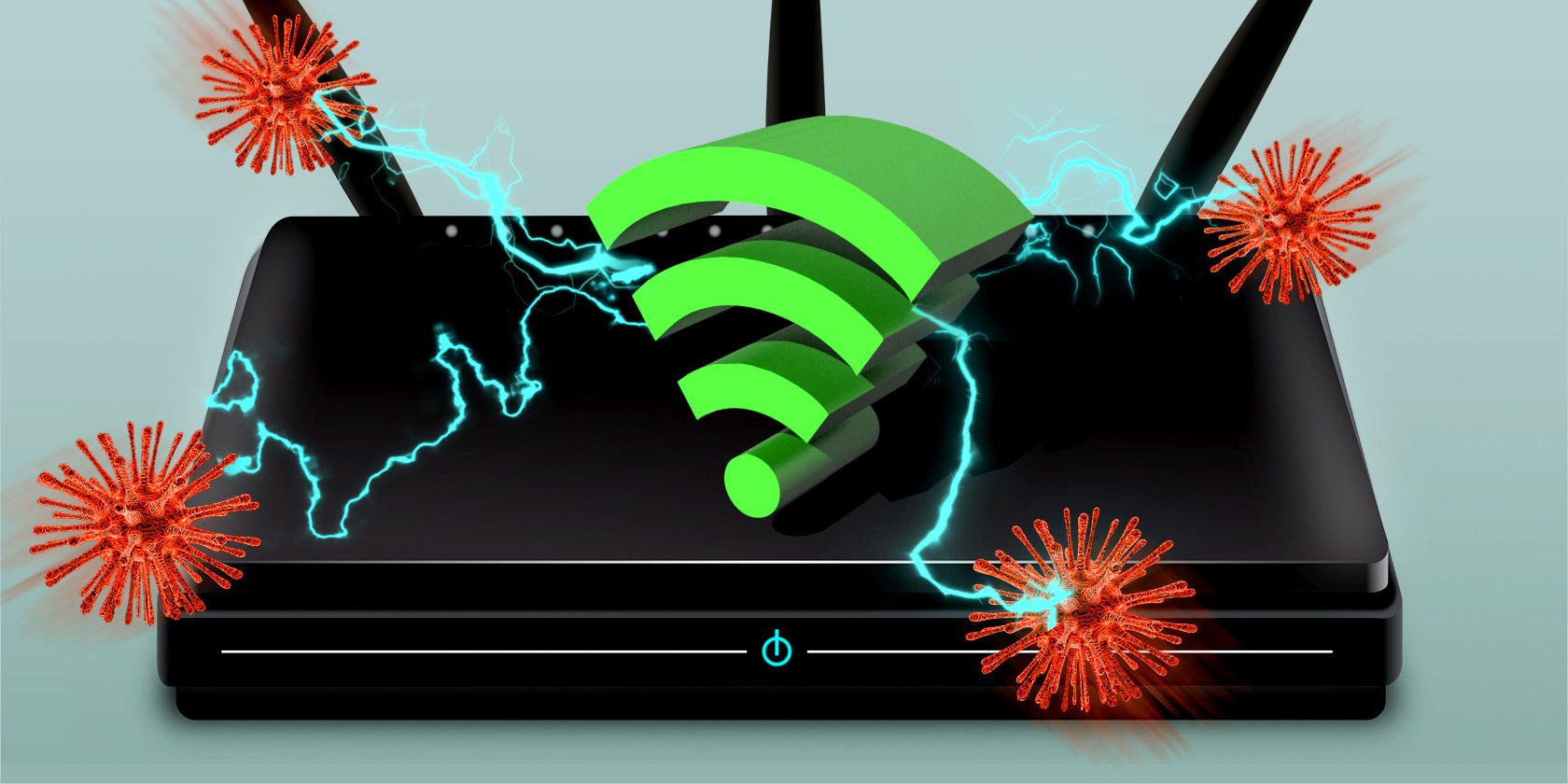
Imagine your home network as the digital front door to your entire connected life. Everything from your bank accounts to your family photos flows through it. But is that door really locked? Too often, we set up our routers and forget about them, leaving them vulnerable to unwanted guests.
The thought of someone snooping around your personal data or using your internet connection for nefarious purposes can be unsettling. Dealing with slow internet speeds due to unauthorized users leeching your bandwidth, or worse, facing the aftermath of a cyberattack launched from your compromised network, is nobody's idea of a good time.
This guide aims to empower you with the knowledge and tools to secure your home network by configuring your router's security settings. We'll break down complex jargon into simple steps, allowing you to fortify your digital defenses and enjoy a safer online experience.
Securing your router is a critical step in protecting your home network. This guide will cover essential security measures, including changing default passwords, enabling encryption, updating firmware, disabling remote access, and using firewalls. By implementing these simple steps, you can significantly reduce the risk of unauthorized access and safeguard your personal information. So, let's dive in and get your router locked down!
Understanding Router Security Settings
The goal here is to provide a foundational understanding of why these settings matter and how they contribute to overall network security. It's about explaining the language of router security in a way that's accessible to everyone, regardless of their technical background.
I remember helping my grandmother set up her new smart TV. She was thrilled to stream her favorite shows, but the thought of her network being vulnerable never crossed her mind. It wasn't until I explained the importance of router security that she truly understood the potential risks. We went through the settings together, changed the default password (which was, unsurprisingly, "password"), and enabled WPA2 encryption. It was a simple process, but it made a world of difference in securing her connection. That experience highlighted the need for everyone to understand these basic principles.
Routers act as the gatekeepers to your home network, controlling the flow of data in and out. They are the first line of defense against external threats. Understanding the settings, such as the SSID (Service Set Identifier), which is the name of your Wi-Fi network, and the importance of hiding it, is crucial. Another vital setting is the encryption protocol. WPA2 or WPA3 should be used as they offer stronger security than older protocols like WEP. The router’s firewall is also an essential setting, as it examines network traffic and blocks anything suspicious. These settings, when properly configured, can significantly reduce the risk of unauthorized access and protect your personal information from being intercepted or stolen.
Essential Router Security Measures
This section focuses on actionable steps you can take immediately to improve your router's security. It's about providing practical advice and clear instructions that anyone can follow.
What exactly is "Router Security Settings Guide: Protect Your Home Network?" It's your roadmap to a safer digital life. It's about taking control of your network and implementing measures that shield you from potential harm. It's about educating yourself on the vulnerabilities that exist and understanding how to mitigate them.
It encompasses a range of actions, from the simple act of changing your default router password to the more advanced configuration of firewall settings. Think of it as a digital home security system. Just as you wouldn't leave your front door unlocked, you shouldn't leave your router with default settings that are easily exploited by hackers. By understanding and implementing these measures, you're essentially building a protective barrier around your home network, safeguarding your devices, data, and privacy.
The Evolution of Router Security
Exploring the history of router security can reveal why certain practices are now considered essential. Understanding how threats have evolved helps to contextualize the importance of current security measures.
The history of router security is filled with cautionary tales and evolving solutions. In the early days of home networking, security was often an afterthought. Routers came with default passwords that were widely known, and encryption was weak or nonexistent. This made it incredibly easy for hackers to gain access to networks and steal information. One common myth was that if you didn't have anything "worth stealing," you didn't need to worry about security. This is simply not true. Even if you don't store sensitive financial information on your devices, your network can be used as a gateway to attack other systems or spread malware.
Over time, as the threat landscape has become more sophisticated, router security has improved. Stronger encryption protocols like WPA2 and WPA3 have been developed, and manufacturers have started to emphasize the importance of changing default passwords. However, many users still fail to take these basic precautions, leaving their networks vulnerable. Understanding the history of these threats and the evolution of security measures can help you appreciate the importance of staying vigilant and implementing the recommended security practices.
Hidden Security Features You Should Know About
Many routers have hidden or less-known features that can significantly enhance security. This section unveils those features and explains how to use them effectively.
Routers often have hidden security features that can significantly bolster your network protection. One such feature is MAC address filtering, which allows you to create a list of authorized devices that can connect to your network, effectively blocking any unknown or unauthorized devices. Another valuable feature is the ability to configure a guest network. This allows you to provide internet access to visitors without granting them access to your main network and its connected devices. This is particularly useful for isolating your sensitive data from potential threats.
Furthermore, some routers offer built-in VPN (Virtual Private Network) server functionality. This allows you to securely connect to your home network from anywhere in the world, encrypting your traffic and protecting your data from prying eyes, especially when using public Wi-Fi. These features, often overlooked, can add layers of security and provide greater control over your network. Exploring your router's settings and understanding these hidden gems can make a substantial difference in your overall security posture.
Recommended Router Security Upgrades
Sometimes, the best solution is to upgrade your router. This section provides guidance on when and how to choose a more secure router model.
When it comes to router security, sometimes the best defense is a good offense, and that means upgrading your hardware. Older routers often lack the latest security features and may not receive firmware updates to patch vulnerabilities. If your router is several years old or doesn't support WPA3 encryption, it might be time for an upgrade. When choosing a new router, look for models that offer advanced security features such as automatic firmware updates, intrusion detection systems, and robust parental controls. Read reviews and compare specifications to find a router that meets your needs and provides strong security.
Additionally, consider routers from reputable manufacturers known for their commitment to security. Pay attention to the router's processor and memory, as these factors can impact its ability to handle security tasks efficiently. Upgrading your router is an investment in your network's security and can provide peace of mind knowing that you're protected by the latest technologies.
Securing Your Smart Home Devices
Smart home devices often introduce new security vulnerabilities. This section focuses on how to secure these devices and integrate them safely into your network.
Smart home devices, while convenient, often introduce new security vulnerabilities to your network. Many of these devices have weak default passwords and lack regular security updates, making them easy targets for hackers. To secure your smart home, start by changing the default passwords on all your devices. Use strong, unique passwords for each device to prevent a single compromised device from jeopardizing your entire network.
Next, segment your smart home devices onto a separate network. Many routers offer the option to create a guest network, which you can use to isolate your smart devices from your main network. This prevents a compromised smart device from accessing your sensitive data on your computers and smartphones. Also, keep your smart home devices updated with the latest firmware. Manufacturers often release updates to patch security vulnerabilities, so it's crucial to install these updates promptly. By taking these steps, you can significantly reduce the risk of your smart home devices being compromised and protect your network from potential attacks. Furthermore, consider investing in a smart home security hub that can monitor and control your devices, providing an additional layer of protection.
Tips for Maintaining Router Security
Security is an ongoing process. This section offers tips for maintaining your router's security over time and staying ahead of potential threats.
Maintaining router security is an ongoing process, not a one-time fix. Just like your physical home, your digital home requires constant vigilance and upkeep. One of the most important tips is to regularly check for firmware updates for your router. Manufacturers release these updates to patch security vulnerabilities and improve performance. Enabling automatic updates is the easiest way to ensure that your router is always running the latest version.
Another crucial tip is to periodically review your router's settings and make sure everything is still configured correctly. Check your password, encryption settings, and firewall rules to ensure they are still providing adequate protection. It's also a good idea to monitor your network traffic for any unusual activity. Many routers have built-in tools that can help you track which devices are connected to your network and how much data they are using. By staying proactive and monitoring your network, you can quickly identify and address any potential security threats.
Understanding Router Logs
Router logs can provide valuable insights into network activity and potential security breaches. This section explains how to interpret these logs and identify suspicious events.
Router logs are a treasure trove of information about your network activity. They record everything from device connections to attempted intrusions, providing valuable insights into potential security breaches. Understanding how to interpret these logs can help you identify suspicious events and take action to protect your network. Logs typically contain information such as the date and time of the event, the source and destination IP addresses, and the type of traffic. Look for unusual patterns, such as multiple failed login attempts from the same IP address or connections to unfamiliar websites. These could be signs of a potential attack.
Many routers allow you to configure logging levels, so you can choose how much information is recorded. For security purposes, it's best to enable detailed logging. Regularly reviewing your router logs can help you stay ahead of potential threats and maintain a secure network. Furthermore, consider using a security information and event management (SIEM) system to automate log analysis and identify suspicious activity more efficiently.
Fun Facts About Router Security
A little levity can make a serious topic more engaging. This section shares some interesting and surprising facts about router security.
Did you know that the average home router is attacked within minutes of being connected to the internet? It's a sobering thought, but it highlights the importance of securing your router immediately after setting it up. Another fun fact is that many hackers use automated tools to scan for routers with default passwords. These tools can quickly identify vulnerable routers and exploit them for malicious purposes. It's also interesting to note that some routers have hidden easter eggs or secret features that can be unlocked with special commands. While these features are usually harmless, they demonstrate the complexity and hidden potential of these devices.
Furthermore, the world's largest DDo S (Distributed Denial of Service) attacks have been launched using botnets comprised of compromised Io T devices, including routers. This illustrates the real-world consequences of poor router security and the importance of taking proactive measures to protect your network. By understanding these fun facts and the underlying risks, you can appreciate the significance of router security and take the necessary steps to safeguard your digital life.
How to Secure Your Router: A Step-by-Step Guide
This section provides a detailed, easy-to-follow guide on securing your router, covering all the key steps mentioned earlier in the article.
Securing your router can seem daunting, but it doesn't have to be. Here's a step-by-step guide to help you protect your home network: First, access your router's settings by typing its IP address into your web browser. You can usually find the IP address on the router itself or in its documentation. Once logged in, change the default password immediately. Use a strong, unique password that's difficult to guess. Next, enable WPA2 or WPA3 encryption for your Wi-Fi network. This will encrypt your wireless traffic and prevent unauthorized access. Also, hide your SSID (Service Set Identifier) to make it harder for hackers to find your network.
Then, enable the router's firewall to block unauthorized traffic. Keep your router's firmware updated to patch security vulnerabilities. Disable remote access if you don't need it, as this can create a backdoor for hackers. Finally, consider using MAC address filtering to restrict access to only authorized devices. By following these steps, you can significantly improve your router's security and protect your home network from potential threats.
What If Your Router Is Already Hacked?
This section addresses the unfortunate scenario of a compromised router and provides steps to take to mitigate the damage and restore security.
Discovering that your router has been hacked can be alarming, but it's important to remain calm and take swift action. First, disconnect your router from the internet to prevent further damage. Then, perform a factory reset to restore the router to its default settings. This will erase any malicious configurations or malware that may have been installed. Next, update the router's firmware to the latest version to patch any known vulnerabilities. After updating the firmware, change the default password immediately and enable WPA2 or WPA3 encryption.
Also, review your router's logs for any suspicious activity and identify any devices that may have been compromised. Run a full scan on all devices connected to your network to remove any malware. Finally, contact your internet service provider (ISP) to report the incident and get assistance. By taking these steps, you can mitigate the damage caused by a hacked router and restore your network's security. It's also a good idea to implement stronger security measures to prevent future attacks.
Top 5 Router Security Mistakes (and How to Avoid Them)
This section presents a listicle of common router security mistakes and offers practical solutions to avoid making them.
Here's a listicle of the top 5 router security mistakes and how to avoid them: 1. Using the default password: Always change the default password immediately after setting up your router.
2. Failing to update firmware: Keep your router's firmware updated to patch security vulnerabilities.
3. Disabling encryption: Enable WPA2 or WPA3 encryption to protect your wireless traffic.
4. Leaving remote access enabled: Disable remote access if you don't need it.
5. Ignoring router logs: Regularly review your router's logs for any suspicious activity. By avoiding these common mistakes, you can significantly improve your router's security and protect your home network from potential threats.
Question and Answer Section About Router Security Settings Guide: Protect Your Home Network
Q: Why is router security so important?
A: Your router is the gateway to your home network, and if it's compromised, hackers can access your personal data, use your internet connection for malicious purposes, or even control your smart home devices.
Q: How often should I update my router's firmware?
A: You should check for firmware updates regularly, ideally every month or two. Many routers offer automatic updates, which is the easiest way to ensure you're always running the latest version.
Q: What's the difference between WPA2 and WPA3 encryption?
A: WPA3 is the latest and most secure encryption protocol for Wi-Fi networks. It offers stronger protection against brute-force attacks and provides more robust security features than WPA2.
Q: What should I do if I suspect my router has been hacked?
A: Disconnect your router from the internet, perform a factory reset, update the firmware, change the default password, and scan all connected devices for malware.
Conclusion of Router Security Settings Guide: Protect Your Home Network
Taking control of your router's security settings is a fundamental step in protecting your home network and your personal information. By implementing the simple steps outlined in this guide – changing default passwords, enabling encryption, updating firmware, and monitoring your network – you can significantly reduce your risk of becoming a victim of cybercrime. Don't wait until it's too late; take action today to secure your router and safeguard your digital life.
Post a Comment