Smartphone Security for Seniors: Stay Safe on Your Mobile Device
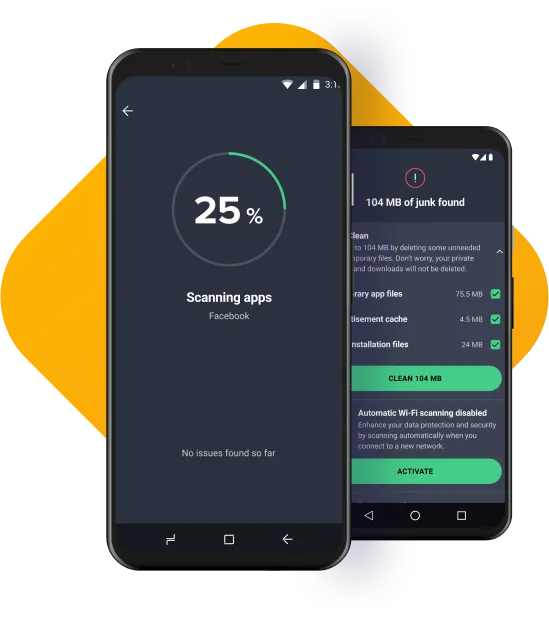
Imagine holding the world in your hand, connecting with loved ones, accessing vital information, and managing your daily life, all with a simple tap on a screen. Smartphones have become indispensable tools, but for many seniors, navigating the digital landscape can feel like walking through a minefield. The good news is, with a little knowledge and some simple precautions, you can enjoy all the benefits of your smartphone while staying safe and secure.
The digital world presents some unique challenges. Juggling passwords, understanding privacy settings, and spotting those pesky phishing scams can feel overwhelming, and it's easy to feel vulnerable to those who might try to take advantage. It’s understandable to feel a bit anxious about navigating these complexities while trying to stay connected and informed.
This guide is designed to empower you with the knowledge and tools you need to confidently navigate the digital world on your smartphone. We'll cover everything from setting strong passwords to recognizing and avoiding scams, ensuring you can enjoy the convenience and connection your device offers without compromising your security.
This article will cover essential smartphone security measures tailored for seniors, including password management, privacy settings, app permissions, identifying scams, and understanding the importance of software updates. By implementing these simple strategies, you can protect your personal information and enjoy a safer, more secure mobile experience. Key concepts include mobile security, online safety, digital literacy, and fraud prevention.
Understanding the Basics of Smartphone Security
Understanding the basics of smartphone security is paramount for everyone, especially for seniors who may be less familiar with the digital landscape. When my grandmother first got a smartphone, she was so excited to video call her grandchildren. However, she kept clicking on every pop-up ad and accidentally downloaded several questionable apps. It was a wake-up call for our whole family. We sat down with her and explained the importance of strong passwords (avoiding birthdays and pet names!), the dangers of clicking on unfamiliar links, and how to manage app permissions. We showed her how to identify phishing emails and text messages, and emphasized the importance of keeping her phone's software updated. It was amazing to see her confidence grow as she learned these simple but crucial steps. Now, she’s a pro at spotting scams and navigating the internet safely. Understanding basic concepts like strong passwords, privacy settings, and secure browsing habits forms the foundation of smartphone security. This knowledge empowers users to make informed decisions about their online activity, protecting them from potential threats. Regularly updating your phone's operating system and apps is crucial, as these updates often include security patches that address vulnerabilities. Avoiding suspicious links and attachments, being wary of unsolicited emails or text messages, and understanding app permissions are all essential aspects of maintaining a secure mobile experience. Educating yourself on these basics is the first line of defense against cyber threats.
Setting Strong Passwords and PINs
Setting strong passwords and PINs is the cornerstone of smartphone security. A strong password is like a sturdy lock on your front door – it's the first thing that stands between your personal information and potential intruders. Think of your password as more than just a formality; it's a vital shield protecting your privacy. A weak password, on the other hand, is like leaving your door unlocked, inviting trouble to walk right in. Experts recommend using a combination of uppercase and lowercase letters, numbers, and symbols. Avoid using easily guessable information like your birthday, pet's name, or street address. Consider using a password manager to generate and securely store complex passwords. A PIN, or Personal Identification Number, is another layer of security. Choose a PIN that isn't obvious, such as 1234 or 0000. Regularly change your passwords and PINs, especially if you suspect a security breach. Enable biometric authentication, such as fingerprint or facial recognition, for an added layer of protection. By prioritizing strong passwords and PINs, you're taking a proactive step towards safeguarding your smartphone and personal data.
Recognizing and Avoiding Scams and Phishing
The history of scams dates back centuries, evolving from simple cons to sophisticated digital schemes. What was once a face-to-face deception has now transformed into a faceless digital assault. One common myth is that only gullible people fall for scams. In reality, anyone can become a victim, regardless of their intelligence or tech-savviness. Scammers are masters of manipulation, often using emotional tactics to cloud judgment. Phishing, a type of scam that uses deceptive emails, messages, or websites to steal your personal information, is a widespread threat. Phishing emails often mimic legitimate organizations, such as banks or government agencies, and ask you to click on a link or provide sensitive details. Be wary of unsolicited emails or messages, especially those that create a sense of urgency or threaten consequences. Always verify the sender's identity before clicking on any links or providing personal information. Look for red flags such as poor grammar, misspelled words, or requests for unusual information. Never share your passwords, PINs, or credit card details via email or text message. If you're unsure about the legitimacy of a communication, contact the organization directly through a verified phone number or website. By staying informed and vigilant, you can significantly reduce your risk of falling victim to scams and phishing attacks.
Managing App Permissions and Privacy Settings
Smartphones collect a vast amount of personal data, from your location and contacts to your browsing history and app usage. What many seniors don't realize is the extent to which apps track their activity and access their information. The hidden secret is that managing app permissions and privacy settings is crucial for controlling how your data is used. When you install a new app, it will often ask for permission to access various features on your phone, such as your camera, microphone, or location. Review these permissions carefully and only grant access to features that are necessary for the app to function. For example, a flashlight app doesn't need access to your contacts or location. Limit ad tracking in your privacy settings to prevent companies from collecting data about your online activity. Regularly review your app permissions and privacy settings to ensure they align with your preferences. Be mindful of the information you share on social media platforms, as this data can be used to target you with ads or scams. By taking control of your app permissions and privacy settings, you can protect your personal information and maintain a greater sense of privacy.
Keeping Your Software Updated
Imagine your smartphone's operating system as the foundation of your house. If the foundation has cracks or weaknesses, it's vulnerable to damage. Software updates are like reinforcing that foundation, patching up vulnerabilities and making your device more secure. My recommendation to all seniors is to always install software updates as soon as they become available. Software updates often include security patches that address newly discovered vulnerabilities. These patches protect your device from malware, viruses, and other security threats. Ignoring software updates is like leaving your front door unlocked, inviting cybercriminals to exploit vulnerabilities in your system. Software updates also improve your device's performance, fix bugs, and introduce new features. Enable automatic updates in your settings to ensure your device is always running the latest version of the software. Don't delay installing updates, even if they seem inconvenient. A few minutes of downtime is a small price to pay for increased security and performance. By prioritizing software updates, you're taking a proactive step towards protecting your smartphone and personal information.
Enabling Two-Factor Authentication
Two-factor authentication (2FA) adds an extra layer of security to your online accounts. It requires you to provide two forms of identification when logging in, such as your password and a code sent to your phone. This makes it much more difficult for hackers to access your account, even if they know your password. Enabling 2FA on your email, social media, and banking accounts is a highly recommended security measure. When you log in to an account with 2FA enabled, you'll be prompted to enter a code from your phone in addition to your password. This code is unique and changes frequently, making it difficult for hackers to intercept. 2FA protects your account even if your password is compromised in a data breach. Many online services offer 2FA, so take advantage of this extra layer of security. It's like adding a deadbolt to your front door – it makes it much harder for unauthorized individuals to gain access. 2FA is a simple but effective way to protect your online accounts from cyber threats.
Tips for Safe Browsing and Downloading
Safe browsing and downloading are crucial for maintaining a secure smartphone experience. It's like navigating a busy street – you need to be aware of your surroundings and take precautions to avoid accidents. A simple tip is to avoid clicking on suspicious links or downloading files from untrusted sources. Before clicking on a link, hover over it to see the destination URL. If the URL looks unfamiliar or suspicious, don't click on it. Be wary of pop-up ads that promise free gifts or claim your device is infected with a virus. These are often scams designed to trick you into downloading malware. Only download apps from official app stores, such as the Google Play Store or the Apple App Store. These app stores have security measures in place to prevent malicious apps from being distributed. Read app reviews before downloading an app to see what other users have to say about its safety and functionality. Use a reputable antivirus app to scan your device for malware regularly. By following these tips, you can minimize your risk of encountering malicious content and keep your smartphone safe.
Using a Virtual Private Network (VPN)
A Virtual Private Network (VPN) creates a secure connection between your device and the internet, encrypting your data and protecting your privacy. Think of it as a tunnel that shields your online activity from prying eyes. When you use a VPN, your internet traffic is routed through a server in a different location, masking your IP address and making it more difficult for websites and advertisers to track you. VPNs are particularly useful when using public Wi-Fi networks, which are often unsecured and vulnerable to hacking. A VPN can prevent hackers from intercepting your data, such as passwords and credit card information. Choose a reputable VPN provider with a strong privacy policy. Some VPN services may collect your data and sell it to third parties, so do your research before selecting a provider. VPNs can also be used to bypass geographical restrictions and access content that is not available in your region. However, be aware that using a VPN to circumvent copyright laws or engage in illegal activities is not recommended. A VPN is a valuable tool for enhancing your online security and privacy.
Fun Facts About Smartphone Security
Did you know that the first smartphone was invented in 1992? It was called the Simon Personal Communicator, and it was much larger and heavier than today's smartphones. Here's a fun fact about smartphone security: The most common type of smartphone malware is adware, which displays unwanted advertisements on your device. Another interesting fact is that many people use the same password for multiple accounts, which makes them vulnerable to hacking. A recent survey found that only a small percentage of smartphone users regularly update their devices' software. Most people use their phones for an average of 3 hours a day. Smartphones have become an essential part of our daily lives, providing us with access to information, communication, and entertainment. However, it's important to be aware of the security risks associated with using smartphones and take steps to protect ourselves. Cybersecurity has become more relevant than ever with all the scams. By implementing the tips and strategies outlined in this guide, you can enjoy the convenience and connectivity of your smartphone while staying safe and secure.
How to Choose a Secure Smartphone
Choosing a secure smartphone starts with understanding the features that contribute to device security. Look for devices with strong encryption, regular security updates, and a robust app ecosystem. A phone's operating system plays a crucial role in its overall security. Android and i OS are the two most popular mobile operating systems, and both have their strengths and weaknesses when it comes to security. Apple i Phones are known for their tight integration of hardware and software, which allows Apple to quickly deploy security updates to all devices. Android phones offer more customization options but can be more vulnerable to malware if you download apps from unofficial sources. Consider the manufacturer's track record when it comes to security updates. Some manufacturers are more diligent than others in providing timely security patches. Read reviews and compare security features before making a purchase. Enable biometric authentication, such as fingerprint or facial recognition, for an added layer of security. Choose a phone with a strong password protection feature. When getting a smartphone from the store ask the representative for assistance if you need it, they can help you set it up.
What If I Suspect My Phone Has Been Hacked?
Discovering that your smartphone may have been hacked can be alarming, but acting quickly can minimize the damage. First, disconnect your phone from the internet by turning off Wi-Fi and mobile data. This will prevent the hacker from accessing your data or controlling your device remotely. Change all your passwords, especially for important accounts like email, banking, and social media. Use strong, unique passwords for each account. Scan your phone for malware using a reputable antivirus app. If the scan detects any threats, follow the app's instructions to remove them. Review your app permissions and revoke access for any apps that seem suspicious. Contact your bank and credit card companies to report any unauthorized transactions. Monitor your accounts for any unusual activity. Consider performing a factory reset on your phone to erase all data and settings. This should be done as a last resort, as it will delete all your personal information. Restore your phone from a recent backup, if available. Contact a cybersecurity expert for assistance if you're unsure how to proceed. Be sure to change all your passwords, as you may not know which ones the hacker has accessed. By taking swift action, you can mitigate the impact of a smartphone hack and protect your personal information.
List of Security Tips for Seniors
Here is a simple checklist of security tips for seniors to help keep your smartphone safe and secure:
- Use strong passwords and PINs.
- Enable biometric authentication.
- Update your software regularly.
- Avoid clicking on suspicious links.
- Only download apps from official app stores.
- Manage app permissions.
- Enable two-factor authentication.
- Use a VPN when on public Wi-Fi.
- Be wary of scams and phishing attempts.
- Back up your data regularly.
- Educate yourself about smartphone security threats.
- Monitor your accounts for suspicious activity.
- Contact a cybersecurity expert if you suspect a breach.
- Consider using a password manager.
- Be mindful of the information you share on social media. By following these tips, you can protect your smartphone and personal information from cyber threats and enjoy a safer, more secure mobile experience.
Question and Answer
Q: What is the most important thing I can do to protect my smartphone?
A: Setting a strong password or PIN is the most crucial step. It acts as the first line of defense against unauthorized access. Make sure to use a combination of uppercase and lowercase letters, numbers, and symbols, and avoid using easily guessable information.
Q: How can I tell if an email or text message is a scam?
A: Look for red flags such as poor grammar, misspelled words, or requests for unusual information. Be wary of unsolicited emails or messages that create a sense of urgency or threaten consequences. Always verify the sender's identity before clicking on any links or providing personal information.
Q: Should I update my phone's software when prompted?
A: Absolutely! Software updates often include security patches that address newly discovered vulnerabilities. Ignoring updates is like leaving your front door unlocked, inviting cybercriminals to exploit weaknesses in your system.
Q: What should I do if I think I accidentally downloaded a virus on my phone?
A: Disconnect your phone from the internet immediately by turning off Wi-Fi and mobile data. Then, run a scan with a reputable antivirus app. If the scan detects any threats, follow the app's instructions to remove them. Consider performing a factory reset on your phone as a last resort.
Conclusion of Smartphone Security for Seniors: Stay Safe on Your Mobile Device
Staying safe on your smartphone is all about being informed and proactive. By understanding the potential risks and implementing the simple security measures outlined in this guide, you can confidently navigate the digital world and enjoy all the benefits your smartphone offers without compromising your personal information. Remember, a little awareness goes a long way in protecting yourself from cyber threats. Stay vigilant, stay informed, and stay safe!
Post a Comment