Social Media Privacy Settings: Secure Your Facebook, Instagram & More
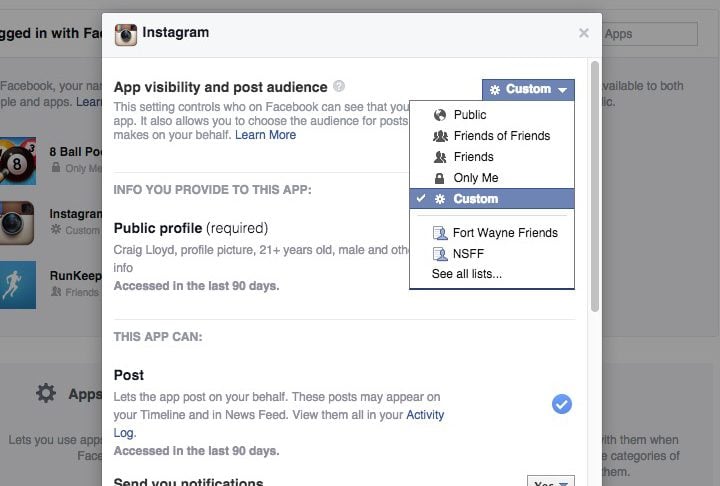
Ever felt like someone was watching you on social media? Like your carefully curated posts were being viewed by more eyes than you intended? You're not alone. In today's hyper-connected world, understanding and managing your social media privacy is more crucial than ever.
It's easy to get caught up in the excitement of sharing updates, photos, and thoughts online. But how often do we actually stop to consider who can see this information, and what they might do with it? This oversight can leave us vulnerable to unwanted attention, data breaches, and even identity theft.
This article is your comprehensive guide to taking control of your online presence. We'll walk you through the privacy settings on popular platforms like Facebook and Instagram, empowering you to safeguard your personal information and enjoy a safer, more secure social media experience.
This article helps you navigate the often-confusing world of social media privacy. By understanding and implementing the privacy settings available on platforms like Facebook and Instagram, you can significantly reduce your digital footprint and protect your personal information. We'll cover practical steps, dispel common myths, and provide actionable recommendations to help you secure your social media accounts and enjoy a safer online experience. Keywords: social media privacy, Facebook privacy, Instagram privacy, online security, data protection, privacy settings.
My Social Media Privacy Awakening
It wasn't until a friend pointed out a slightly embarrassing childhood photo that I realized the extent of my social media visibility. I thought I had my Facebook profile locked down, but somehow, this picture, buried deep in an old album, was accessible to people I barely knew. It was a wake-up call. I started digging into the privacy settings on all my accounts, and what I found was a maze of options and confusing jargon. Each platform seemed to have its own unique way of handling privacy, making it incredibly difficult to understand who could see what. For example, on Facebook, I discovered that my "friends of friends" could see almost everything, unless I specifically limited the audience of each post. Similarly, Instagram's default settings often allow anyone to view your profile and photos, unless you switch to a private account. The experience highlighted the importance of not just setting your privacy settings once, but regularly reviewing and updating them as platforms evolve and introduce new features. It's an ongoing process of vigilance and education.
What Are Social Media Privacy Settings?
Social media privacy settings are the controls and options that each platform provides to allow users to manage who can see their posts, profiles, and personal information. Think of them as the gatekeepers of your digital life. They allow you to tailor your online visibility and control the flow of information about you. These settings can range from simple choices like setting your profile to "private" or "public," to more granular options like customizing the audience for individual posts, limiting who can tag you in photos, and controlling which apps have access to your account data. The specific options available vary from platform to platform, but the underlying goal is always the same: to give you control over your online presence. Understanding and utilizing these settings is essential for protecting your privacy and preventing unwanted access to your personal information. It's not just about hiding information; it's about actively managing your digital footprint and ensuring that you are in control of who sees what you share online. Keywords: privacy controls, data protection, online visibility, social media management, digital footprint.
The History and Myths of Social Media Privacy
The concept of social media privacy is relatively new, evolving alongside the rapid growth of social networking platforms. In the early days, the focus was primarily on connecting people, with less emphasis on privacy considerations. As platforms grew and users shared more personal information, concerns about data security and privacy began to emerge. Over time, platforms responded by introducing privacy settings, although these have often been criticized for being complex and difficult to understand. One common myth is that setting your profile to "private" guarantees complete privacy. In reality, even with a private profile, your information can still be accessed by friends or followers who may share it with others. Another myth is that social media companies are solely responsible for protecting your privacy. While platforms do have a responsibility to safeguard user data, individuals also play a crucial role in managing their own privacy settings and being mindful of what they share online. Understanding the history of social media privacy and debunking these common myths is essential for making informed decisions about your online presence. It empowers you to take control of your privacy and avoid falling victim to misinformation.
Unveiling the Hidden Secrets of Social Media Privacy
Beyond the basic privacy settings that are readily visible, there are often hidden or less obvious features that can significantly impact your privacy. For instance, many platforms track your activity across the web, even when you're not actively using their services, to personalize ads and content. You can often limit this tracking through your account settings, but it requires digging deeper into the platform's options. Another hidden secret is the power of third-party apps and websites. Many apps request access to your social media data, which can give them access to your profile information, contacts, and even your posts. Regularly reviewing and revoking access to these apps is crucial for protecting your privacy. Furthermore, some platforms use facial recognition technology to identify you in photos and videos. You can often opt out of this feature, but it's important to be aware of its existence and how it might impact your privacy. Unveiling these hidden secrets empowers you to take a more proactive approach to managing your social media privacy and preventing unwanted surveillance. It's about understanding the full extent of your online footprint and taking steps to minimize your exposure.
Recommendations for Enhancing Your Social Media Privacy
Protecting your social media privacy doesn't have to be overwhelming. Here are some actionable recommendations you can implement today. First, regularly review and update your privacy settings on all platforms. Pay attention to the audience settings for your posts, and limit who can see your personal information. Second, be mindful of what you share online. Avoid posting sensitive information like your address, phone number, or financial details. Third, be cautious about accepting friend requests from people you don't know. Scammers often use fake profiles to gather information and spread malware. Fourth, use strong, unique passwords for each of your social media accounts. A password manager can help you generate and store secure passwords. Fifth, be wary of third-party apps and websites that request access to your social media data. Only grant access to trusted sources. Sixth, consider using a VPN (Virtual Private Network) when using public Wi-Fi to protect your data from being intercepted. By following these recommendations, you can significantly enhance your social media privacy and reduce your risk of being compromised. It's about taking a proactive approach to safeguarding your personal information and enjoying a safer online experience.
Understanding Facebook Privacy Settings
Facebook, with its massive user base, offers a wide array of privacy settings that can seem daunting at first glance. Let's break down some of the most important ones. The "Who can see my future posts?" setting controls the default audience for your posts. You can choose to share your posts with "Friends," "Public," "Only Me," or a custom list. The "Limit the audience for posts you've shared with friends of friends or Public?" setting allows you to retroactively limit the audience of older posts. The "Who can see the people, Pages, and lists you follow?" setting controls who can see the accounts you follow. The "How people can find and contact you" section allows you to control who can send you friend requests, who can look you up using your email address or phone number, and whether search engines can link to your profile. In addition to these settings, you can also customize the audience for individual posts, manage who can tag you in photos, and control which apps have access to your account data. It's important to regularly review and update these settings to ensure that your privacy preferences are aligned with your current needs and circumstances. Facebook's privacy settings are constantly evolving, so staying informed is key.
Social Media Privacy Tips
Beyond the basic settings, there are several proactive steps you can take to further enhance your social media privacy. Consider using a pseudonym instead of your real name, especially on platforms where you don't need to use your legal name. This can make it more difficult for people to find you and track your activity. Be mindful of the location data you share. Many social media platforms automatically include location information with your posts. You can disable this feature in your device settings or on a per-post basis. Use two-factor authentication (2FA) to add an extra layer of security to your accounts. 2FA requires you to enter a code from your phone or email in addition to your password, making it more difficult for hackers to access your accounts. Regularly clear your browser's cache and cookies to prevent websites from tracking your online activity. Be cautious about clicking on suspicious links or downloading files from untrusted sources. These can contain malware that can compromise your privacy. Finally, educate yourself about the latest privacy threats and best practices. The online landscape is constantly evolving, so staying informed is crucial for protecting your privacy. By following these tips, you can significantly reduce your risk of being compromised and enjoy a safer social media experience.
The Importance of Regularly Reviewing Your Privacy Settings
Social media platforms are constantly evolving, introducing new features, and updating their privacy policies. This means that your privacy settings may not always be as secure as you think they are. It's essential to regularly review your privacy settings on all platforms to ensure that they are aligned with your current preferences and that you are aware of any changes that may have been made. Set a reminder in your calendar to review your privacy settings at least once every few months. When reviewing your settings, pay attention to the following: Who can see your posts? Who can see your profile information? Who can tag you in photos? Which apps have access to your account data? Are there any new privacy features or options that you should be aware of? By regularly reviewing your privacy settings, you can stay ahead of the curve and ensure that your online presence is as secure as possible. It's a small investment of time that can pay off big in terms of protecting your privacy and preventing unwanted access to your personal information.
Fun Facts About Social Media Privacy
Did you know that the average person spends over two hours per day on social media? That's a lot of time to be sharing personal information online! Another fun fact is that social media companies make billions of dollars each year from advertising revenue. A significant portion of this revenue comes from targeted ads that are based on your personal data. It's also interesting to note that many people are more concerned about their privacy on social media than they are in the real world. This may be because social media makes it easier for people to access and share your information without your knowledge or consent. Finally, it's worth noting that social media privacy laws vary from country to country. Some countries have stricter privacy laws than others, which can impact how your data is collected and used. Understanding these fun facts can help you appreciate the importance of taking control of your social media privacy and making informed decisions about your online presence. It's about being aware of the risks and rewards of using social media and making choices that are right for you.
How to Secure Your Social Media Accounts
Securing your social media accounts involves a multi-faceted approach that combines strong passwords, privacy settings, and vigilance. Start by creating strong, unique passwords for each of your accounts. Avoid using the same password for multiple accounts, and use a password manager to generate and store complex passwords. Enable two-factor authentication (2FA) on all of your accounts. This adds an extra layer of security that makes it more difficult for hackers to access your accounts, even if they have your password. Regularly review and update your privacy settings. Be mindful of what you share online, and avoid posting sensitive information like your address, phone number, or financial details. Be cautious about clicking on suspicious links or downloading files from untrusted sources. These can contain malware that can compromise your security. Install a reputable antivirus program on your computer and mobile devices. This can help protect you from malware and other online threats. Finally, stay informed about the latest security threats and best practices. The online landscape is constantly evolving, so staying up-to-date is crucial for protecting your accounts. By following these steps, you can significantly reduce your risk of being hacked and enjoy a safer social media experience.
What If I Don't Adjust My Social Media Privacy Settings?
Failing to adjust your social media privacy settings can have several potential consequences. Your personal information may be accessible to a wider audience than you intend, including strangers, potential employers, and even scammers. This can lead to unwanted attention, stalking, identity theft, and other forms of online harassment. Your posts and photos may be used by social media companies for advertising purposes without your consent. This can be particularly concerning if you are sharing sensitive or personal information. Your account may be vulnerable to hacking. If you are using a weak password or have not enabled two-factor authentication, your account is at greater risk of being compromised. Your online reputation may be damaged. Your posts and comments can be easily shared and viewed by others, so it's important to be mindful of what you say and do online. In some cases, your social media activity may even have legal consequences. For example, you could be sued for defamation if you post false or malicious statements about someone. By taking the time to adjust your privacy settings, you can mitigate these risks and protect your online presence.
Top 5 Social Media Privacy Settings You Should Adjust Today
Here's a listicle of the top 5 social media privacy settings you should adjust today: 1.Who can see your future posts?*Set this to "Friends" or a custom list to limit the audience for your posts.
2.Who can see your profile information?*Review the settings for your email address, phone number, and other personal information, and limit access to trusted contacts only.
3.Who can tag you in photos?*Enable the option to review tags before they appear on your profile.
4.Which apps have access to your account data?Regularly review and revoke access to apps you no longer use or trust.
5.Location services:Disable location services for social media apps, or limit their access to your location only when you are actively using the app. By adjusting these settings, you can significantly enhance your social media privacy and protect your personal information from unwanted access.
Question and Answer about Social Media Privacy Settings: Secure Your Facebook, Instagram & More

Q: Why is social media privacy important?
A: Social media privacy is important because it gives you control over who can see your personal information and what they can do with it. By adjusting your privacy settings, you can protect yourself from unwanted attention, identity theft, and other online threats.
Q: How do I know if my social media accounts are secure?
A: You can check the security of your social media accounts by reviewing your privacy settings, using strong passwords, enabling two-factor authentication, and being mindful of what you share online. If you are unsure, you can also use a third-party security tool to scan your accounts for vulnerabilities.
Q: What are some common mistakes people make with social media privacy?
A: Some common mistakes include using weak passwords, sharing too much personal information online, accepting friend requests from strangers, and failing to review their privacy settings regularly.
Q: How often should I review my social media privacy settings?
A: You should review your social media privacy settings at least once every few months, or more frequently if you have reason to believe that your account has been compromised.
Conclusion of Social Media Privacy Settings: Secure Your Facebook, Instagram & More

In conclusion, navigating the social media landscape requires a proactive approach to privacy. By understanding and utilizing the privacy settings available on platforms like Facebook and Instagram, you can take control of your online presence and protect your personal information. Remember to regularly review and update your settings, be mindful of what you share, and stay informed about the latest privacy threats and best practices. Your digital security is in your hands!
Post a Comment