Cybersecurity for Teachers: Protect Student Data and Privacy
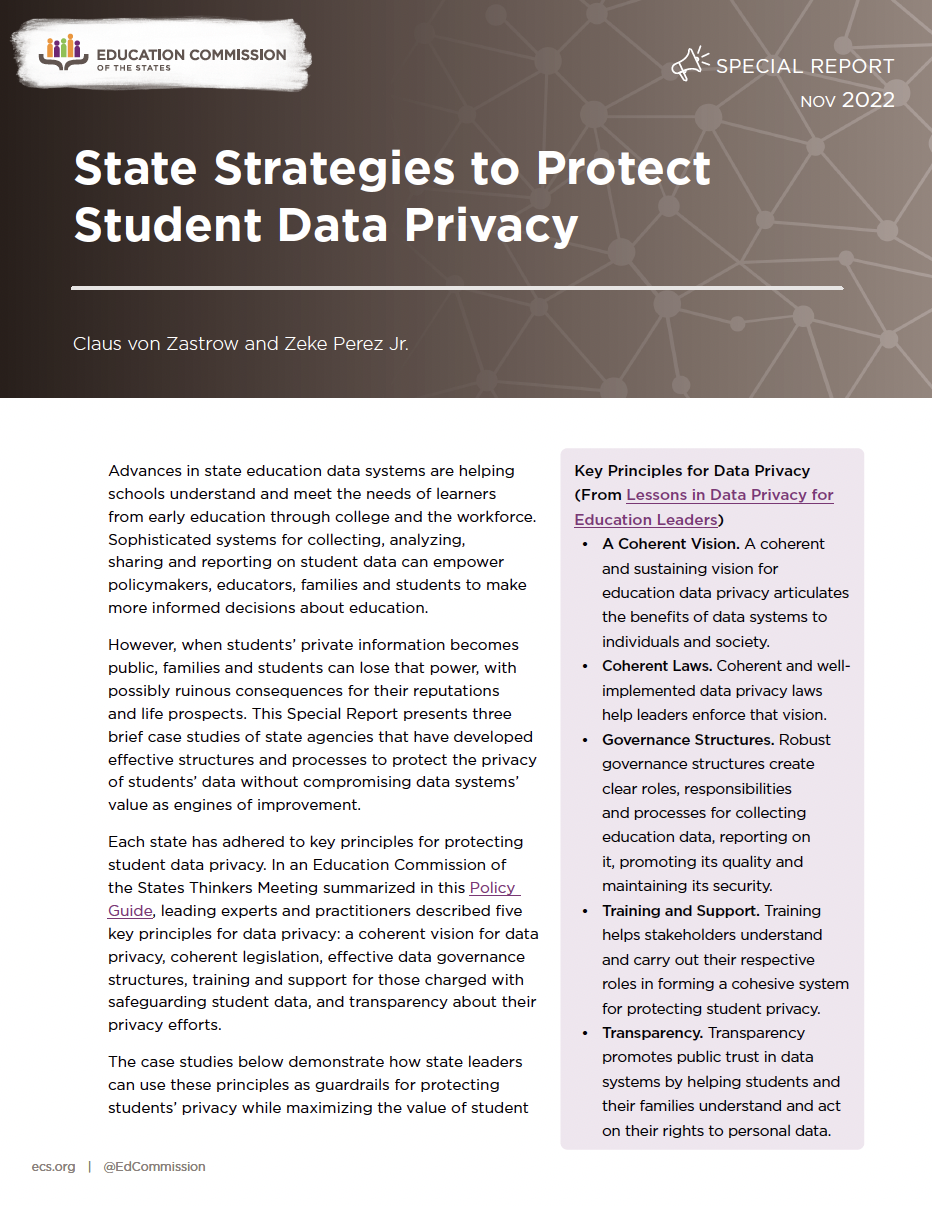
Imagine a classroom where learning thrives, but the digital doors are left wide open, inviting unseen threats. That’s the reality for many educators today. Are you unintentionally putting your students' sensitive information at risk?
The digital world has become an integral part of education, but it also introduces complexities. Keeping student data secure can feel like an uphill battle. Many educators struggle with understanding cybersecurity best practices, managing various online platforms, and staying ahead of evolving threats. It's a lot to juggle when your primary focus should be on nurturing young minds.
This blog post aims to provide teachers with practical, actionable strategies to protect student data and privacy in the digital age. We'll explore essential cybersecurity concepts, offer simple tips to enhance online safety, and empower you to create a secure learning environment for your students.
In today's digitally driven educational landscape, safeguarding student data and privacy is paramount. This article delved into the core of cybersecurity for teachers, focusing on practical strategies for risk mitigation, online safety enhancement, and the creation of secure learning environments. By understanding essential cybersecurity concepts and implementing the suggested tips, educators can confidently navigate the digital world while protecting their students' sensitive information.
Understanding the Threat Landscape
My first real wake-up call about cybersecurity came when I accidentally clicked on a phishing link disguised as a staff announcement. I immediately recognized my error and reported it to our IT department, but the sheer ease with which I was almost tricked highlighted the ever-present danger. It underscored the importance of understanding the kinds of threats that are out there, and how they target educators.
The threat landscape facing educators is varied and constantly evolving. It includes phishing attacks designed to steal login credentials, malware infections that can compromise entire networks, and ransomware attacks that can encrypt critical data and demand a ransom for its release. Data breaches, often caused by human error or weak security practices, can expose sensitive student information like names, addresses, grades, and medical records. Cybercriminals are becoming increasingly sophisticated in their tactics, making it crucial for teachers to stay informed and vigilant. Key to understanding the threats is knowing what information you have, where it's stored, and who has access to it. This is the foundation for developing a strong security posture. Furthermore, educators should understand the legal and ethical implications of data breaches. Many states have laws requiring schools to notify parents and students in the event of a data breach. Ignoring these responsibilities can result in significant legal and reputational damage. The best defense is a strong offense, built on knowledge and proactive security measures. Consider attending cybersecurity workshops or training sessions specifically designed for educators.
Creating Strong Passwords and Practicing Good Password Hygiene
Creating strong passwords and practicing good password hygiene are the cornerstones of any effective cybersecurity strategy. It's the digital equivalent of locking your doors and windows to prevent unauthorized access. Weak or easily guessable passwords are a major vulnerability that cybercriminals exploit to gain access to systems and data.
A strong password should be at least 12 characters long and include a mix of uppercase and lowercase letters, numbers, and symbols. Avoid using personal information like your name, birthday, or pet's name, as these are easy to guess. Using a password manager can help you generate and store complex passwords securely. These tools create unique, strong passwords for each of your online accounts, eliminating the need to remember them all. It also automates the login process, saving you time and improving your overall security. Good password hygiene also involves changing your passwords regularly, especially for critical accounts like your email, school network login, and online banking. You should also avoid reusing the same password across multiple websites or applications. If one of your accounts is compromised, all accounts using the same password are at risk. Be wary of password phishing scams. These scams involve emails or websites that trick you into entering your password. Always verify the authenticity of a website or email before entering your credentials. A healthy suspicion is a valuable asset in the digital world.
The History and Myth of Cybersecurity in Education
The history of cybersecurity in education is surprisingly short, but its importance has grown exponentially with the increasing reliance on technology. In the early days of computers in schools, the focus was primarily on physical security, like preventing unauthorized access to computer labs. However, as networks expanded and more sensitive data was stored digitally, the need for robust cybersecurity measures became evident.
One common myth is that schools are not a prime target for cyberattacks. This is simply not true. Schools hold a treasure trove of sensitive information, including student records, financial data, and intellectual property. Cybercriminals can use this information for identity theft, fraud, or even to disrupt school operations. Another myth is that cybersecurity is solely the responsibility of the IT department. While IT professionals play a crucial role, everyone in the school community, from teachers and administrators to students and parents, has a part to play in maintaining a secure environment. A culture of cybersecurity awareness is essential. The evolution of cybersecurity in education has been marked by a constant cat-and-mouse game between defenders and attackers. As security measures become more sophisticated, so do the tactics of cybercriminals. This means that schools must continuously update their security practices and stay ahead of the curve. Furthermore, there is a misconception that cybersecurity is expensive and complicated. While sophisticated security solutions can be costly, many simple and effective measures can be implemented with minimal investment. These include providing cybersecurity training to staff, implementing multi-factor authentication, and regularly backing up critical data. Debunking these myths is crucial for fostering a culture of security awareness and ensuring that schools are adequately protected against cyber threats.
The Hidden Secret to Data Protection
The hidden secret to data protection in education isn't a fancy piece of software or a complex security protocol. It's awareness. Cultivating a culture of cybersecurity awareness among teachers, staff, students, and parents is the single most effective step a school can take to protect its data. This means making cybersecurity a regular topic of conversation, providing ongoing training, and empowering individuals to recognize and report potential threats.
Too often, cybersecurity is treated as an afterthought, something that's handled by the IT department behind closed doors. But the reality is that humans are often the weakest link in the security chain. A well-trained and vigilant workforce can act as a powerful first line of defense against cyberattacks. Awareness training should cover a range of topics, including phishing scams, password security, safe browsing habits, and the proper handling of sensitive data. It should also emphasize the importance of reporting suspicious activity, no matter how small it may seem. Creating a culture of awareness requires ongoing effort and reinforcement. Schools should regularly communicate cybersecurity tips and best practices to their community, using channels like newsletters, emails, and social media. They should also conduct regular security audits and penetration tests to identify vulnerabilities and assess the effectiveness of their security measures. By making cybersecurity a priority and empowering individuals to take responsibility for their own security, schools can significantly reduce their risk of data breaches and cyberattacks. Remember, a well-informed and engaged community is the most valuable asset in protecting student data and privacy.
Recommendations for Strengthening Cybersecurity
My top recommendation for strengthening cybersecurity in schools is to invest in comprehensive training programs for all staff members. It's not enough to simply tell people about the risks; you need to equip them with the knowledge and skills to identify and avoid threats. This includes training on phishing awareness, password security, safe browsing habits, and data handling procedures.
Beyond training, schools should implement multi-factor authentication for all critical accounts. This adds an extra layer of security by requiring users to provide two or more forms of identification, such as a password and a code sent to their mobile phone. It makes it much harder for cybercriminals to gain unauthorized access, even if they manage to steal a password. Regular security audits and penetration tests are also essential for identifying vulnerabilities and assessing the effectiveness of security measures. These tests simulate real-world attacks to uncover weaknesses in systems and networks. Schools should also develop a comprehensive incident response plan that outlines the steps to be taken in the event of a data breach or cyberattack. This plan should include procedures for containing the incident, notifying affected parties, and restoring systems to normal operation. Finally, schools should establish clear policies and procedures for the handling of sensitive data, including student records, financial information, and intellectual property. These policies should address issues like data storage, access controls, and data disposal. By implementing these recommendations, schools can significantly improve their cybersecurity posture and protect student data and privacy.
Multi-Factor Authentication Explained
Multi-factor authentication (MFA) is a security system that requires more than one method of authentication from independent categories of credentials to verify the user's identity for a login or other transaction. It adds an extra layer of security beyond just a username and password. Think of it like this: your password is the key to your house, but MFA is like having a security system as well. Even if someone gets the key (your password), they still need to bypass the alarm (the second factor).
The most common types of factors used in MFA are: Something you know (like a password or security question), something you have (like a smartphone or security token), and something you are (like a fingerprint or facial recognition). When you enable MFA, you'll typically enter your username and password as usual. Then, you'll be prompted for a second factor of authentication. This could involve entering a code sent to your phone via text message, using an authenticator app to generate a time-sensitive code, or scanning your fingerprint. MFA significantly reduces the risk of unauthorized access to your accounts. Even if a hacker manages to steal your password, they won't be able to log in without also having access to your second factor. This makes it much harder for them to compromise your account. MFA is particularly important for protecting sensitive data, such as student records, financial information, and personal data. It's also a good idea to enable MFA on all of your online accounts, including your email, social media, and banking accounts. Many online services offer MFA as an optional security feature. Take advantage of it! It's a simple way to significantly improve your online security. To illustrate its effectiveness, consider a scenario where a teacher's email account is compromised through a phishing scam. With just a password, the attacker could access sensitive student data stored in the email or use the account to send malicious messages to other teachers or students. However, with MFA enabled, the attacker would also need access to the teacher's phone or another approved device to complete the login process, making it significantly more difficult to compromise the account. This layered approach to security greatly enhances the overall protection of sensitive information within the educational environment.
Practical Tips for Teachers to Enhance Cybersecurity
As a teacher, you interact with technology every day, from accessing student records to creating engaging lessons online. These interactions come with the responsibility of protecting your students' data and your own. One practical tip is to always be suspicious of unexpected emails or messages, especially those asking for personal information or containing links or attachments. Phishing attacks are becoming increasingly sophisticated, so it's important to be vigilant.
Another simple but effective tip is to lock your computer screen whenever you step away from your desk, even for a few minutes. This prevents unauthorized access to your accounts and data. Use a strong password that is difficult to guess and change it regularly. Avoid using the same password for multiple accounts. Be mindful of what you share on social media. Avoid posting anything that could be used to identify your students or compromise their privacy. When using public Wi-Fi networks, be aware that your data is more vulnerable to interception. Avoid accessing sensitive information or conducting financial transactions on public Wi-Fi. Keep your software up to date, including your operating system, web browser, and antivirus software. Software updates often include security patches that fix vulnerabilities that could be exploited by cybercriminals. Educate your students about cybersecurity. Teach them about the dangers of phishing scams, password security, and safe online behavior. By empowering your students to be cyber-savvy, you can help protect them from online threats. Furthermore, consider using a virtual private network (VPN) when accessing the internet, especially on public Wi-Fi. A VPN encrypts your internet traffic, making it more difficult for hackers to intercept your data. Remember, cybersecurity is an ongoing process, not a one-time fix. By following these practical tips, you can create a more secure learning environment for your students and protect yourself from cyber threats.
The Importance of Regular Software Updates
Regular software updates are crucial for maintaining a secure computing environment. Software developers constantly release updates to fix bugs and vulnerabilities that could be exploited by cybercriminals. These updates often include security patches that address known weaknesses in the software.
Think of software updates as the digital equivalent of patching up holes in your home's foundation. If you leave these holes unattended, they could be exploited by pests or intruders. Similarly, if you don't install software updates, you're leaving your system vulnerable to cyberattacks. Cybercriminals are constantly searching for new vulnerabilities in software. Once they find a vulnerability, they can develop malware or exploits that take advantage of it. These exploits can be used to steal data, install malware, or even take control of your computer. Software updates often include fixes for these vulnerabilities, preventing cybercriminals from exploiting them. Many software programs have automatic update features that can be configured to install updates automatically. This is the easiest way to ensure that your software is always up to date. If automatic updates are not available, you should check for updates manually on a regular basis. It's important to install updates promptly. Don't delay or ignore them, as this could leave your system vulnerable to attack. In addition to security updates, software updates often include performance improvements and new features. By installing updates, you can keep your software running smoothly and efficiently. Furthermore, operating system updates are particularly important. These updates often include major security enhancements that protect your entire system from cyber threats. By keeping your operating system up to date, you can significantly improve your overall security posture. In essence, regular software updates are a fundamental aspect of cybersecurity. By prioritizing updates, you are actively fortifying your systems against potential threats and ensuring the continued integrity and security of your data and operations.
Fun Facts About Cybersecurity
Did you know that the first computer virus was created in the early 1970s? It was called "Creeper," and it simply displayed the message "I'm the creeper, catch me if you can." Fortunately, it was relatively harmless, but it paved the way for more malicious viruses to come.
Another fun fact is that the average time it takes for a company to detect a data breach is over 200 days. This means that cybercriminals can have access to sensitive data for months before anyone realizes it. This highlights the importance of proactive security measures and regular monitoring. Passwords have been around for a surprisingly long time. The concept of using a password to protect information dates back to ancient times. However, the first computer password was created in the 1960s by Fernando Corbato at MIT. The most common password in the world is still 123456.This is a terrible password, as it's incredibly easy to guess. Avoid using simple or predictable passwords. The cost of cybercrime is staggering. It's estimated that cybercrime costs the global economy trillions of dollars each year. This includes losses from data breaches, fraud, and other cyberattacks. The Internet of Things (Io T) is creating new cybersecurity challenges. As more and more devices become connected to the internet, the attack surface for cybercriminals is expanding. Io T devices are often poorly secured, making them vulnerable to hacking. Phishing attacks are becoming increasingly sophisticated. Cybercriminals are using social engineering techniques to trick people into giving up their personal information. They often impersonate legitimate organizations or individuals to gain trust. One of the biggest cybersecurity threats is human error. Many data breaches are caused by employees who make mistakes, such as clicking on phishing links or using weak passwords. This underscores the importance of cybersecurity training for all employees. These fun facts highlight the importance of taking cybersecurity seriously. Cyber threats are constantly evolving, so it's essential to stay informed and take proactive steps to protect your data and your privacy. Remember, cybersecurity is not just a technical issue; it's a human issue as well.
How to Create a Secure Learning Environment
Creating a secure learning environment requires a multi-faceted approach that involves technology, policies, and people. It starts with implementing strong security measures on all school computers and networks. This includes installing firewalls, antivirus software, and intrusion detection systems.
Regularly update all software and operating systems to patch security vulnerabilities. Enforce strong password policies and encourage users to use multi-factor authentication. Limit access to sensitive data to only those who need it. Implement data encryption to protect data at rest and in transit. Develop and enforce clear policies regarding the use of technology in the classroom. This includes policies on internet usage, social media, and data privacy. Provide regular cybersecurity training to teachers, staff, and students. Teach them about the dangers of phishing scams, password security, and safe online behavior. Monitor network activity for suspicious behavior. Implement a system for reporting and responding to security incidents. Educate parents about cybersecurity and encourage them to talk to their children about safe online behavior. Foster a culture of cybersecurity awareness throughout the school community. Make cybersecurity a regular topic of conversation and encourage everyone to take responsibility for their own security. Furthermore, consider conducting regular security audits and penetration tests to identify vulnerabilities and assess the effectiveness of security measures. Implement a disaster recovery plan to ensure that you can restore your systems and data in the event of a cyberattack or other disaster. By taking these steps, you can create a more secure learning environment for your students and protect them from cyber threats. Remember, cybersecurity is an ongoing process, not a one-time fix. It requires constant vigilance and adaptation to stay ahead of evolving threats.
What if a Data Breach Occurs?
Even with the best security measures in place, there's always a risk of a data breach. If a data breach occurs, it's important to have a plan in place to respond quickly and effectively. The first step is to contain the breach. This means identifying the source of the breach and taking steps to prevent it from spreading.
This might involve isolating affected systems, changing passwords, and disabling compromised accounts. The next step is to assess the damage. Determine what data was compromised and who was affected. This will help you determine the appropriate response. Notify affected parties as soon as possible. Be transparent and provide them with accurate information about the breach and the steps you're taking to address it. Offer credit monitoring services to those whose personal information was compromised. This can help them detect and prevent identity theft. Investigate the cause of the breach. Determine how the breach occurred and what steps you can take to prevent it from happening again. Review and update your security policies and procedures. Implement additional security measures as needed. Learn from the experience and use it as an opportunity to improve your security posture. Consider consulting with cybersecurity experts to help you respond to the breach and prevent future incidents. Contact law enforcement if the breach involves criminal activity. Be prepared to cooperate with law enforcement in their investigation. Document everything that happens during the response process. This will be helpful for future investigations and legal proceedings. Furthermore, be aware of legal and regulatory requirements regarding data breaches. Many states have laws requiring organizations to notify individuals and government agencies in the event of a data breach. Remember, a swift and effective response to a data breach can minimize the damage and protect your reputation. It's important to have a plan in place and to be prepared to act quickly and decisively.
Cybersecurity Checklist for Teachers: 10 Essential Steps
Here's a handy checklist to help teachers stay cyber secure and protect student data:
1.Strong Passwords: Use complex passwords (at least 12 characters with mixed case, numbers, and symbols) for all accounts. Don't reuse passwords!
2.Multi-Factor Authentication (MFA): Enable MFA whenever possible, especially for email, school networks, and other critical accounts.
3.Phishing Awareness: Be wary of suspicious emails or links. Verify sender authenticity before clicking or sharing information.
4.Software Updates: Keep all software and operating systems up to date with the latest security patches.
5.Secure Browsing: Use HTTPS websites and avoid clicking on suspicious links or downloading files from untrusted sources.
6.Lock Your Screen: Always lock your computer screen when you step away, even for a short time.
7.Data Encryption: Use encryption to protect sensitive data at rest and in transit.
8.Limited Access: Grant access to student data only to those who need it.
9.Backup Data Regularly: Back up important data to a secure location in case of a data breach or other disaster.
10.Educate Students: Teach students about cybersecurity best practices and online safety. By following these simple steps, teachers can significantly improve their cybersecurity posture and protect student data and privacy. Remember, cybersecurity is a shared responsibility. Every member of the school community has a role to play in creating a secure learning environment. Furthermore, regularly review and update this checklist to stay ahead of evolving threats. Consider creating a training program for teachers and staff based on this checklist. This will ensure that everyone is aware of the essential steps they need to take to protect student data and privacy. This checklist is a starting point. Tailor it to your specific needs and environment. Consult with your IT department for additional guidance and support.
Conclusion of Cybersecurity for Teachers: Protect Student Data and Privacy
In conclusion, cybersecurity for teachers is not merely a technical issue but a critical aspect of modern education. Protecting student data and privacy requires a proactive and multifaceted approach, encompassing strong security measures, robust policies, and a culture of awareness. By implementing the strategies outlined in this guide, educators can create a safer and more secure learning environment for their students, fostering trust and ensuring that technology serves as a tool for empowerment, not vulnerability.
Post a Comment