Cybersecurity for Teenagers: Online Safety for Digital Natives
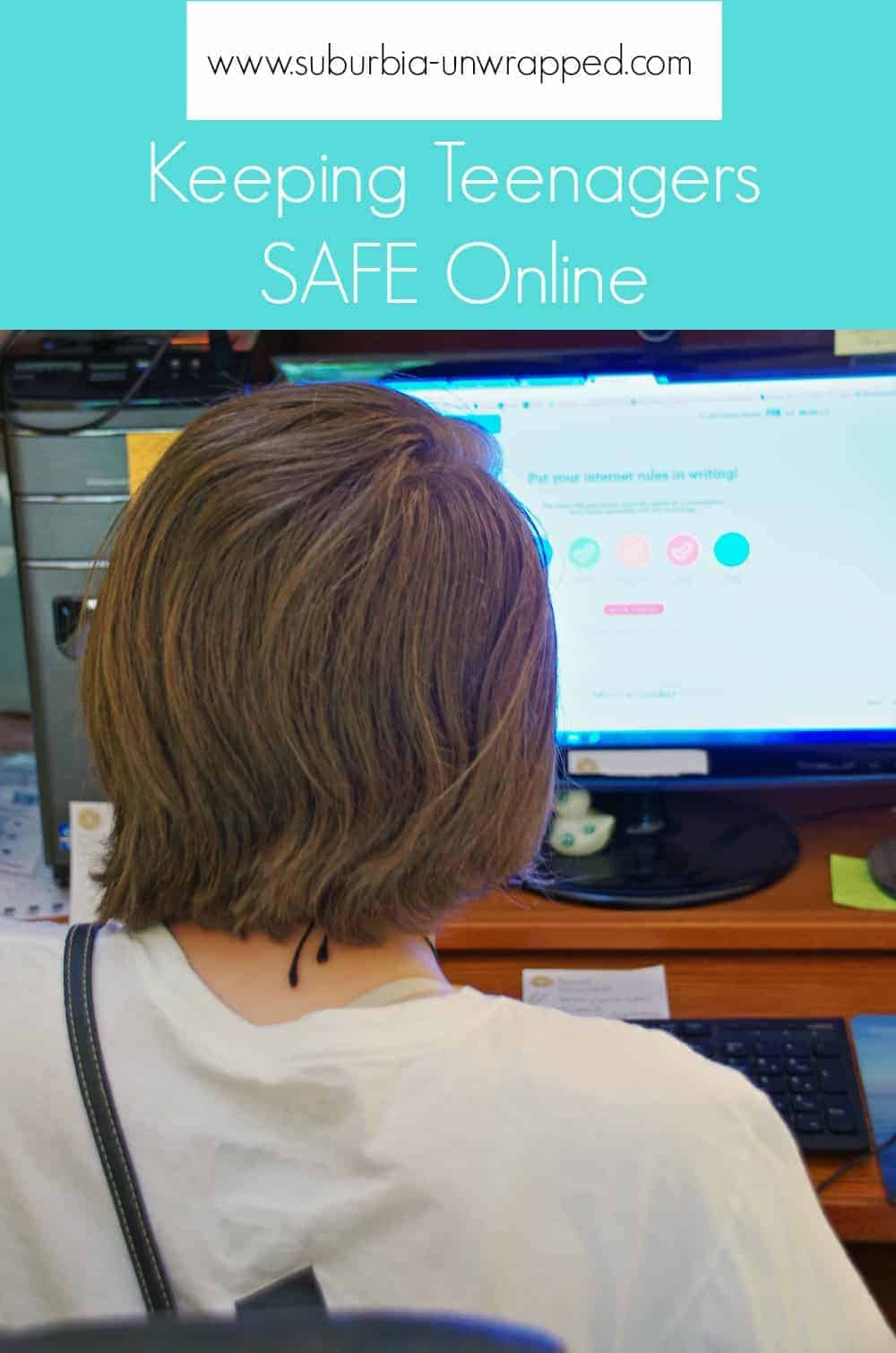
Imagine a world where your every click, every post, every message is potentially visible to someone you don't know. Scary, right? For teenagers growing up in the digital age, this isn't just a hypothetical – it's reality. Navigating the internet safely requires a different skillset than simply knowing how to use it.
The internet offers incredible opportunities for learning, connecting, and expressing oneself. However, young people frequently encounter online scams, inappropriate content, cyberbullying, and privacy breaches. Often, they lack the awareness and tools to navigate these treacherous digital waters, leaving them vulnerable to exploitation and harm. Parents and educators face challenges keeping up with the ever-evolving online landscape and effectively guiding teens toward safe and responsible online behavior.
This guide aims to equip teenagers, parents, and educators with the knowledge and tools needed to navigate the online world safely and responsibly. We'll explore practical tips and strategies to protect personal information, avoid online scams, recognize and address cyberbullying, and cultivate healthy online habits. Think of it as your digital survival kit!
In today’s interconnected world, understanding cybersecurity is no longer optional, it's essential, especially for teenagers. This article will cover key aspects of online safety, including password management, social media privacy, recognizing phishing scams, understanding the dangers of cyberbullying, and developing healthy online habits. By focusing on practical advice and real-world examples, we aim to empower teenagers to take control of their digital lives and make informed decisions about their online activity. Keywords: online safety, cybersecurity, teenagers, digital natives, privacy, cyberbullying, phishing scams, password management, social media.
Understanding Digital Footprints
The target of Understanding Digital Footprints is to make teenagers aware that everything they do online leaves a trace, and this trace, or digital footprint, can have lasting consequences. I remember when I was younger, I posted a silly picture on a social media platform thinking it was just for my friends to see. Years later, when I was applying for an internship, that picture resurfaced and I had to explain the context. It was a valuable lesson about the permanence of the internet. Understanding digital footprints helps teenagers to curate their online presence consciously. It's about teaching them that what they post today could potentially be seen by future employers, college admissions officers, or even family members. We need to emphasize responsible sharing, respecting privacy settings, and being mindful of the content they create and share online. The concept of digital permanence needs to be instilled in them. This includes understanding that even deleted content can be recovered and that screenshots can be taken at any time. Beyond simply deleting content, teens should consider the broader implications of their online activities, such as how their posts might be interpreted by others or how they might impact their reputation. By understanding the nature of a digital footprint, teenagers can start making safer and more conscious decisions about their online activity. This knowledge empowers them to proactively manage their online presence and protect their reputation.
Protecting Personal Information
Protecting Personal Information means taking proactive steps to safeguard sensitive details like your name, address, phone number, email, passwords, and financial data from unauthorized access. It includes understanding the importance of strong, unique passwords, being cautious about sharing information online, and recognizing phishing attempts. Phishing is when someone tries to trick you into giving them your personal information by pretending to be someone you trust. They might send you an email or text message that looks legitimate, but it's actually a scam. One of the main ways to do this is to use strong and unique passwords for each of your online accounts. This means using a combination of upper and lowercase letters, numbers, and symbols, and avoiding easily guessed words or phrases. You should also enable two-factor authentication whenever possible, which adds an extra layer of security to your accounts. It's also important to be cautious about sharing your personal information online. Only give out your information to trusted sources, and never share sensitive information like your social security number or bank account details unless you're absolutely sure it's safe. Additionally, be aware of phishing attempts, which are emails or messages that try to trick you into giving away your personal information. These messages often look legitimate, but they're actually scams designed to steal your identity or money. If you receive a suspicious email or message, don't click on any links or attachments, and don't give out any personal information. Instead, contact the company or organization directly to verify the message's authenticity. Remember, protecting your personal information is an ongoing process, but by following these tips, you can significantly reduce your risk of becoming a victim of identity theft or online fraud.
Myths and Realities of Online Security
There are many misconceptions about online security. For example, some believe that using a popular antivirus software guarantees complete protection, or that only "stupid" people fall for scams. The reality is that no security measure is foolproof, and even tech-savvy individuals can be tricked by sophisticated scams. I remember once thinking that because I had a strong password, I was completely safe. However, my account got hacked through a phishing email that looked incredibly legitimate. It was a wake-up call that security is about layered defenses and vigilance, not just one-time fixes. One common myth is that private browsing mode makes you anonymous online. In reality, it only prevents your browser from saving your history and cookies, but your internet service provider and the websites you visit can still track your activity. Another myth is that only shady websites pose a threat. Many legitimate websites have been compromised by hackers, so it's important to be cautious about the links you click and the information you share, even on trusted sites. Understanding these myths and realities is crucial for developing a realistic approach to online security. It means recognizing that threats are constantly evolving and that staying informed and proactive is key to protecting yourself.
Hidden Dangers of Social Media
Social media offers numerous benefits, from connecting with friends and family to accessing information and expressing oneself. However, it also presents several hidden dangers that teenagers need to be aware of. One such danger is cyberbullying, which can take many forms, including online harassment, spreading rumors, and sharing embarrassing photos or videos. Cyberbullying can have devastating consequences for victims, leading to anxiety, depression, and even suicidal thoughts. Another hidden danger of social media is the potential for addiction. Social media platforms are designed to be addictive, using algorithms and notifications to keep users engaged. Spending too much time on social media can lead to sleep deprivation, decreased productivity, and social isolation. Additionally, social media can expose teenagers to unrealistic expectations and social comparison, leading to feelings of inadequacy and low self-esteem. The curated nature of social media often presents a distorted view of reality, making it easy for teenagers to compare themselves to others and feel like they don't measure up. It's important for teenagers to be aware of these hidden dangers and to develop healthy habits for using social media. This includes setting time limits, being mindful of the content they consume, and prioritizing real-life relationships over online interactions.
Recommendations for Safe Online Practices
Building upon understanding the inherent risks, certain practices become imperative. Encourage teenagers to use strong, unique passwords for each of their online accounts. Teach them about password managers, which can securely store and generate complex passwords. Emphasize the importance of enabling two-factor authentication whenever possible, adding an extra layer of security. Another critical recommendation is to be cautious about sharing personal information online. Remind teenagers that once something is shared online, it can be difficult to take back. Encourage them to think twice before posting anything that could be used to identify them or compromise their privacy. Parents should model safe online behavior and have open conversations with their children about online safety. Talk about the risks of cyberbullying, online predators, and scams. Create a safe space for teenagers to come forward with any concerns or questions they may have. Staying informed about the latest online threats and trends is essential for both teenagers and parents. This information can help them identify potential risks and take steps to protect themselves. Resources like the National Cyber Security Centre (NCSC) and the Federal Trade Commission (FTC) offer valuable information and tips on staying safe online.
Recognizing Phishing Scams and Online Fraud
Phishing scams and online fraud are becoming increasingly sophisticated. Teach teenagers to be wary of suspicious emails, messages, or websites that ask for personal information. Look for red flags such as poor grammar, spelling errors, or urgent requests for action. Remind them to never click on links or download attachments from unknown sources. Phishing scams often mimic legitimate organizations or businesses, making it difficult to distinguish them from the real thing. Teach teenagers to verify the sender's identity by contacting the organization directly through a trusted channel, such as their official website or phone number. Online fraud can take many forms, including fake job offers, prize scams, and romance scams. Encourage teenagers to be skeptical of anything that seems too good to be true and to never send money or personal information to someone they haven't met in person. It is also important to teach them how to report such events, to appropriate authoroties or the company the scammer is impersonating. Reporting helps prevent others from becoming victims of the same scams.
Managing Privacy Settings on Social Media
Social media platforms offer various privacy settings that allow users to control who can see their posts, photos, and other information. It's crucial for teenagers to understand these settings and to adjust them to protect their privacy. Encourage teenagers to review their privacy settings regularly and to limit the audience of their posts to people they know and trust. Teach them how to block or report users who are harassing or bullying them. They should also be careful about the information they share publicly on social media. Avoid posting sensitive details such as their home address, phone number, or school name. Regularly review your tagged photos and posts to ensure that you are comfortable with what others are sharing about you. It's your digital reputation, and you have the right to control it. Consider using a profile picture that doesn't reveal too much personal information and be mindful of the information you include in your bio. Parents should also be aware of their children's social media activity and have open conversations with them about online safety and privacy. This includes discussing the potential risks of sharing too much information online and the importance of protecting their digital reputation.
Developing Healthy Online Habits
Just as physical health requires good habits, so does online well-being. Set time limits for social media and other online activities. Encourage teenagers to take breaks and engage in offline activities such as spending time with friends and family, exercising, or pursuing hobbies. Establish "tech-free" zones in the home, such as the dinner table or bedroom. This can help to promote more meaningful interactions and reduce distractions. Be mindful of the content you consume online. Encourage teenagers to seek out positive and informative content and to avoid content that is harmful or triggering. It's important to remember that what you see online is not always reality. Be critical of the images and information you encounter and avoid comparing yourself to others. Prioritize real-life relationships over online interactions. Encourage teenagers to spend time with friends and family in person and to cultivate strong relationships offline. This can help to build a strong support system and reduce feelings of isolation. Remind teenagers that they are not alone and that there are people who care about them and want to help. Encourage them to reach out to a trusted adult if they are experiencing cyberbullying or other online problems.
Fun Facts About Cybersecurity
Did you know that the first computer virus was created in the early 1970s and was called "Creeper"? It displayed the message "I'M THE CREEPER: CATCH ME IF YOU CAN." Cybersecurity isn't just about technical stuff; it's also about understanding human psychology. Hackers often exploit people's emotions or trust to trick them into giving away sensitive information. Passwords are like toothbrushes: you should never share them, and you should change them regularly! The average person has over 90 online accounts, making it difficult to remember unique passwords for each one. Two-factor authentication adds an extra layer of security to your accounts by requiring a code from your phone or another device in addition to your password. Cybercrime is a global problem, with attacks originating from all over the world. Some hackers are motivated by financial gain, while others are driven by political or ideological reasons. Cybersecurity is a growing field, with a high demand for skilled professionals. If you're interested in technology and problem-solving, a career in cybersecurity might be a good fit for you. Staying safe online requires a combination of technical knowledge, common sense, and a healthy dose of skepticism. By learning about cybersecurity and practicing safe online habits, you can protect yourself from a wide range of threats.
How to Stay Safe on Public Wi-Fi Networks
Public Wi-Fi networks, like those found in coffee shops or airports, can be convenient, but they're often less secure than your home network. Hackers can intercept data transmitted over public Wi-Fi, potentially exposing your personal information. To stay safe on public Wi-Fi, avoid accessing sensitive information such as banking or credit card details. Use a Virtual Private Network (VPN) to encrypt your internet traffic and protect your data from eavesdropping. Make sure the websites you visit use HTTPS, which encrypts the data transmitted between your computer and the website's server. Avoid auto-connecting to public Wi-Fi networks. Instead, manually select the network you want to use and double-check that it's legitimate. Be wary of "evil twin" Wi-Fi networks, which are fake networks set up by hackers to steal your information. Disable file sharing and other network discovery features on your device when using public Wi-Fi. Keep your device's software up to date to patch any security vulnerabilities. Be aware of your surroundings and avoid using public Wi-Fi in crowded or unsecured areas. By following these tips, you can reduce your risk of being hacked while using public Wi-Fi.
What If I've Been Hacked?
Discovering you've been hacked can be unsettling, but acting quickly can minimize the damage. The first step is to change your passwords for all affected accounts, including your email, social media, and banking accounts. Use strong, unique passwords for each account and consider using a password manager to help you keep track of them. Next, notify the affected service providers, such as your bank or credit card company. They can help you monitor your accounts for fraudulent activity and take steps to protect your assets. Check your credit report for any unauthorized activity. You can get a free copy of your credit report from each of the three major credit bureaus once a year. Consider placing a fraud alert on your credit report to make it more difficult for someone to open new accounts in your name. Scan your device for malware using a reputable antivirus program. Malware can steal your personal information and compromise your device's security. Be wary of phishing emails or messages asking for personal information. Hackers may try to exploit the situation to trick you into giving them more information. Report the incident to the appropriate authorities, such as the Federal Trade Commission (FTC) or the Internet Crime Complaint Center (IC3). By taking these steps, you can mitigate the damage from a hacking incident and protect yourself from further harm.
A Listicle of Essential Cybersecurity Tips for Teens
Here's a quick list of essential cybersecurity tips for teens to remember: 1. Use strong, unique passwords for each account.
2. Enable two-factor authentication whenever possible.
3. Be cautious about sharing personal information online.
4. Avoid clicking on suspicious links or downloading attachments from unknown sources.
5. Be wary of phishing scams and online fraud.
6. Adjust your privacy settings on social media.
7. Be mindful of the content you consume online.
8. Set time limits for social media and other online activities.
9. Prioritize real-life relationships over online interactions.
10. Stay informed about the latest online threats and trends. Think of this list as your digital survival guide. Keeping these points in mind will significantly improve your online safety and security. Remember that cybersecurity is an ongoing process, not a one-time fix. Regularly review your security practices and stay informed about the latest threats and trends.
Question and Answer
Q: What is the most important thing I can do to protect myself online?
A: Use strong, unique passwords for each of your accounts. This makes it much harder for hackers to access your information.
Q: How can I tell if an email is a phishing scam?
A: Look for red flags such as poor grammar, spelling errors, or urgent requests for action. If you're unsure, contact the organization directly to verify the email's authenticity.
Q: What should I do if I'm being cyberbullied?
A: Don't respond to the bully. Block them and report the incident to the social media platform or your school. Talk to a trusted adult about what's happening.
Q: Is it safe to use public Wi-Fi networks?
A: Public Wi-Fi networks are less secure than your home network. Avoid accessing sensitive information and use a VPN to encrypt your internet traffic.
Conclusion of Cybersecurity for Teenagers: Online Safety for Digital Natives
In conclusion, online safety is a crucial skill for today's teenagers. By understanding the risks and implementing the tips outlined in this guide, teenagers can navigate the digital world safely and responsibly. Staying informed, practicing good online habits, and being aware of potential threats are essential for protecting personal information, avoiding scams, and preventing cyberbullying. Remember, online safety is a shared responsibility. Parents, educators, and teenagers must work together to create a safer online environment for everyone.
Post a Comment